FAQs for Vendors
When our vendor ships the product to our customer, they will need to mark “as shipped” in their Oz Robotics Dashboard with the tracking number and the Shipment Company information. Our customer and Oz Robotics team are notified with the shipment information to monitor and track the shipment.
We only ship to our customers once PayPal or our bank clears their payment if they do a wire transfer. Until then, we do not ship a product.
All of our sales are made with a secure PayPal online merchant system. They do all the validation to ensure that customers are legitimate and that sales are not fraudulent. Until PayPal or our bank notifies us, we do not ship any item to the buyer.
Once PayPal or our bank confirms the payment, we immediately send the payment to our vendor via PayPal. Such can vary from 12 to 24 hours or more. Until then, vendors will not ship any product to the buyer. We take no responsibility for vendors who ship the product(s) to the buyer before receiving a confirmation note from Oz Robotics. Our vendors know that they need to wait until they get the green light from Oz Robotics before shipping.
Our Auction System works through buying or selling unique goods such as Domain Names, Websites, Apps, or services such as freelancing through a bidding system, taking the bids, and then selling the product to the highest bidder.
Oz Robotics’ transaction fees are based on what PayPal charges. We follow 100% transparency in all buying and selling transactions. At Oz Robotics, there are no hidden fees.
Please upload your Product Documentation in PDF, Reference Materials, CAD, or Drawing file(s), Manuals, and Tutorials to make it available for download upon purchase. The customer order confirmation email will include a Downloadable Link to the product file(s), which can also be downloaded from the My Account section if needed.
Please read our Intellectual Property Rights And Protection Policy.
From your DASHBOARD > ORDERS page, scroll down and hover over the ordered product. Choose the Mark Shipped option once you ship the product to the buyer.
From your DASHBOARD > PRODUCTS page, edit each product separately, and enter their shipping fees for each country. No State is required unless it is applicable for your item.
From your DASHBOARD > SETTINGS > SHIPPING page, scroll down until you see the “Shipping Policy” and “Return Policy” boxes. You can enter your Shipping and Return Policies, Refund and Exchange Policies, and clarification for Duty Fees/Taxes for international purchases, whether it belongs to the supplier or the buyer.