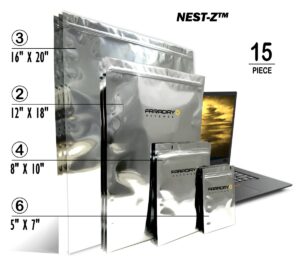Not Found
The page you’re looking for has been deleted, or the product you’re searching for is discontinued. Please Contact Us if you’ve any questions. Thanks.
Browse Hottest Products
-

Heavy Duty Stair Climbing Robot Trolley – XSTO CT420S
$6,499.00 Supplier: XSTO Stair Climbers
-

JetAcker ROS Robot Car with Ackerman Structure Powered by Jetson Nano – Starter Kit, G4 Lidar
$919.99 Supplier: Hiwonder
-

JetAcker ROS Robot Car with Ackerman Structure Powered by Jetson Nano – Advanced Kit, A1 Lidar
$1,299.99 Supplier: Hiwonder
-

Rover Mini Mobile Robotics Platform
Sale! $2,249.99 Supplier: Rover Robotics
-

Highly Capable Robot Platform by Ubiquity Robotic
$2,495.00 Supplier: Ubiquity Robotics
-

Faraday Dry Bag Backpack – NX3 3pc Kit
$189.99 Supplier: Faraday Defense
-

4K Underwater Drone – BW Space Pro
$1,399.00 Supplier: Youcan Robotics
-

RoboSea Underwater Sea Scooter for Water Sports Pool and Scuba Diving for Kids and Adults – Yellow
Sale! $799.00 Supplier: Roboocean
-

RoboSea Underwater Sea Scooter for Water Sports Pool and Scuba Diving for Kids and Adults Warp 10
Sale! $999.00 Supplier: Roboocean
-

Underwater Scooter Geneinno S2
$499.00 Supplier: Geneinno
-

The Deepest Underwater Drone with 4K UHD Camera – Geneinno Drone T1
$2,799.00 Supplier: Geneinno
-

FIFISH V6 Expert M100 Professional-Class Underwater Robot with Multi-Capable Tools
$2,999.00 Supplier: Qysea
-

52Pi 7 Inch 1024×600 60Hz IPS Capacitive Portable Touch Screen Monitor with Speakers for Raspberry Pi and Windows PC
$56.99 Supplier: 52Pi