Tiny UPS 3.0 – The World’s Tiniest UPS with I2C and GPIO
The world’s tiniest UPS has I2C and GPIO. It is ideal for IoT devices like Raspberry Pi, Arduino, etc. The full-feature UPS measures 3.5cm x 2.8cm (1.1″ x1.38″). Tiny-UPS provides UPS for 5V USB or other power via an external Li-Polymer or Li-Ion battery (batteries are not included). The size and capacity of the battery do not matter to Tiny-UPS. The charge and run times will change depending on the battery’s capacity. Tiny-UPS is an ideal power source for IoT devices and a Single Board Computer (SBC) such as Raspberry Pi, Arduino, ODriod™, Android, and other USB devices. Mounting holes allow Tiny-UPS to be mounted on a Raspberry Pi-Zero and the Adafruit™ ADS1115 (or ADS1015) ADC boards.
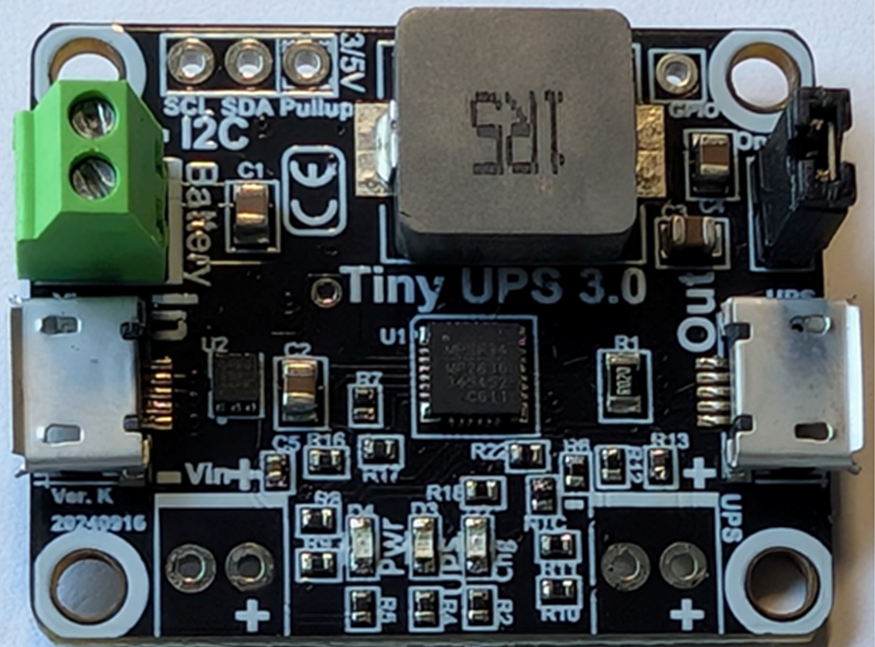
UPS functionality can be monitored using a built-in ADC or the GPIO on Tiny UPS. A built-in ADC gathers operating information and reports back the information via I2C. A separate pin allows for 3.3V (or 5V) pullup power for the I2C. Please make sure this pin is connected to a power pullup. Sample Python code monitors operating parameters and can shut down the unit when the battery falls below a specified threshold.
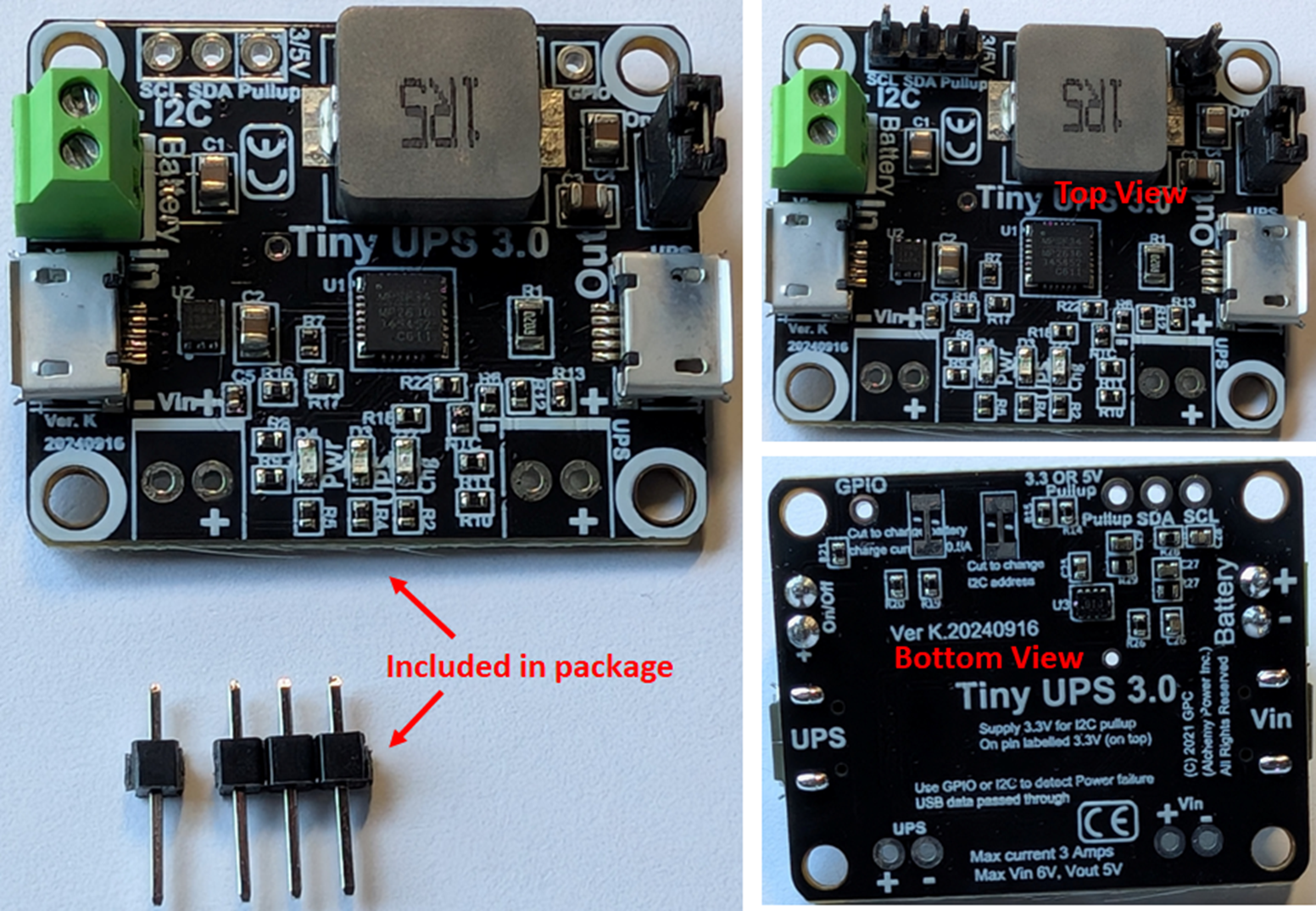
GPIO indicates when power has failed. GPIO is high (3.3V) when Powerr is on and low (0V) when Powerr has failed. If your system does not have I2C capabilities, the GPIO status can be used as a simple metric to time how long the UPS can operate before it needs to be shut down. GPIO signals conform to 0V (low) and 3.3V (high).
Tiny-UPS recommends a micro-USB power source capable of providing 5V and 3 Amps. Power on is indicated via the GPIO or by the Green LED. Battery charging is indicated by the Yellow (Amber) LED. This LED goes off when the battery is fully charged (at 4.2V). A blue LED indicates UPS operation when Input Power has failed.
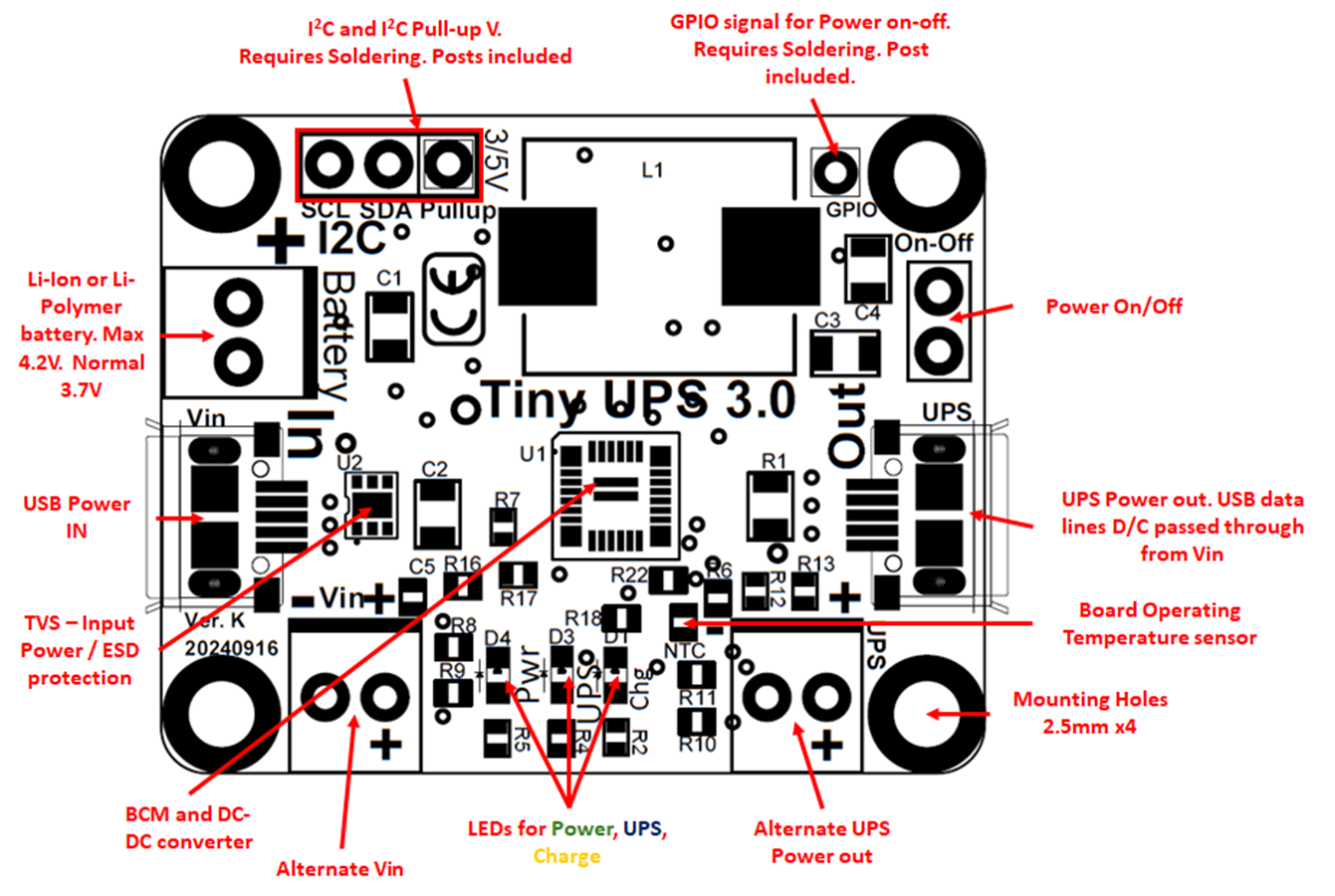
When Power is on, the output is powered, and the battery is also charged, creating a parallel power path for battery charging and Output Power. When Powerr fails, the battery V is boosted to 5V, and the switchover is seamless.
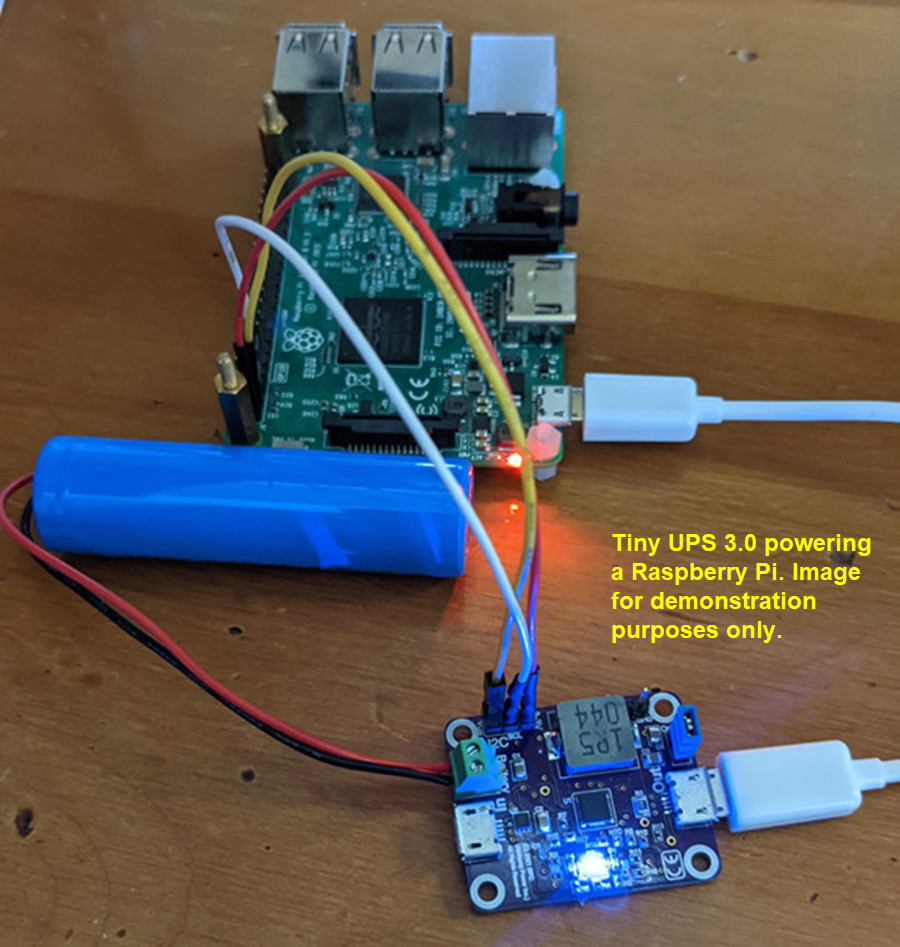
Key Features
- UPS functionality – seamlessly switches over from mains power to battery backup power.
- You have a choice of Li-Ion or Lithium-Polymer battery. The maximum battery charge Voltage is 4.2V. Please use batteries rated for 4.2V and a minimum of 3A. Please ensure the charge current is limited to 500mA for Lithium Polymer batteries. You can do that by cutting the jumper on the bottom of the board. Please do not use any other battery chemistry.
- The battery is connected to the terminal block pre-soldered on the board.
- The battery charge current is limited to 1.92A. The battery is charged using the CC-CV charging method. Depleted batteries are charged initially at a trickle charge current of 125mA to allow them to recover gracefully.
- 5V protects input power surge clamped TVS. It prevents power spikes and protects electronics.
- The Tiny-UPS output is regulated to 5V (±1%), 3A max. Power Path control enables simultaneous use of Tiny-UPS and battery charging.
- When the power fails, the UPS functionality takes over. UPS power lasts if the battery is more than 3V.
- Using a TVS protects Input Electronics against power surges. This ensures flawless operation and long life under transientPowerr, such as automobiles, refrigeration, motor-based inductive power surges, or other noisy environments.
- I2C allows monitoring of Input V, Battery V, Output V, and Temperature (measured by NTC). The ADC is a 12-bit ADC and can frequently monitor these parameters. Sample Python code for the Raspberry Pi is provided.
- Allows two I2C addresses. To change the I2C address, cut the SHUNT at the bottom of the board.
- When I2C is not available or usable, the GPIO pin can indicate power failure. A simple mechanism such as a timer can be used on the host computer to compute when the host should be shut down. GPIO can also indicate when power has failed, along with I2C, to ensure proper operation.
- The LEDs indicate Power On via the GREEN LED, UPS Operational via the BLUE LED, and battery charging via the Yellow (Amber) LED. The charging LED turns off when the battery is fully charged, and the UPS LED is on when the UPS is operational.
- Power is shut off when battery V is 2.6V or lower.
- The battery will start charging, and Powerr is sourced from the power supply when Powerr is restored. When Powerr is present, the power path provides Powerr to the output and charges the battery in parallel. The power path to the output is of higher priority than battery charging.
- Some soldering is required to connect the battery and GPIO for terminal blocks, connections, etc.
- Four 2.8mm diameter mounting holes allow Tiny-UPS to be mounted on a Raspberry Pi-Zero and other boards, such as the Adafruit ADS 1×15. Use 2.5mm spacers. Please use insulated or Nylon mounting hardware. Some use-cases:
– Mount to a Raspberry Pi-Zero using the 23mm mounting holes.
– Mount an Adafruit Analog-Digital-Converter ADS1x15 to monitor additional parameters or monitor other sensors. - The mount points provide mechanical stability to the UPS board on which it is mounted.
- Tiny-UPS can use protected or unprotected Lithium Ion or Lithium Polymer batteries.
- Tiny UPS can be used with USB chargers. Please ensure a good-quality USB charger and good-quality USB cables are used with Tiny-UPS.
- Poor-quality USB charge cables will cause a Voltage drop. Make sure good-quality (22 Gauge or better) USB cables are used. On Tiny-UPS, Input Voltage can vary from 4.6V to 5.5V to compensate for poor-quality USB power or power adapters placed far away.
- Instant on –Powerr to the output is available as soon as power is restored.
- Maximum charge current: -2.0 Amps.
- Maximum output current: -3.0 Amps. Please ensure that the batteries can support a minimum of 3.0 Amps and that the power adapter (power supply) can support 3A or more.
- The output Voltage converter’s average efficiency of ~90% provides a very efficient system with minimal losses.
- Intelligent Battery Charge Management (BCM) manages all aspects of battery charging and maintains the charge when the unit remains plugged in.

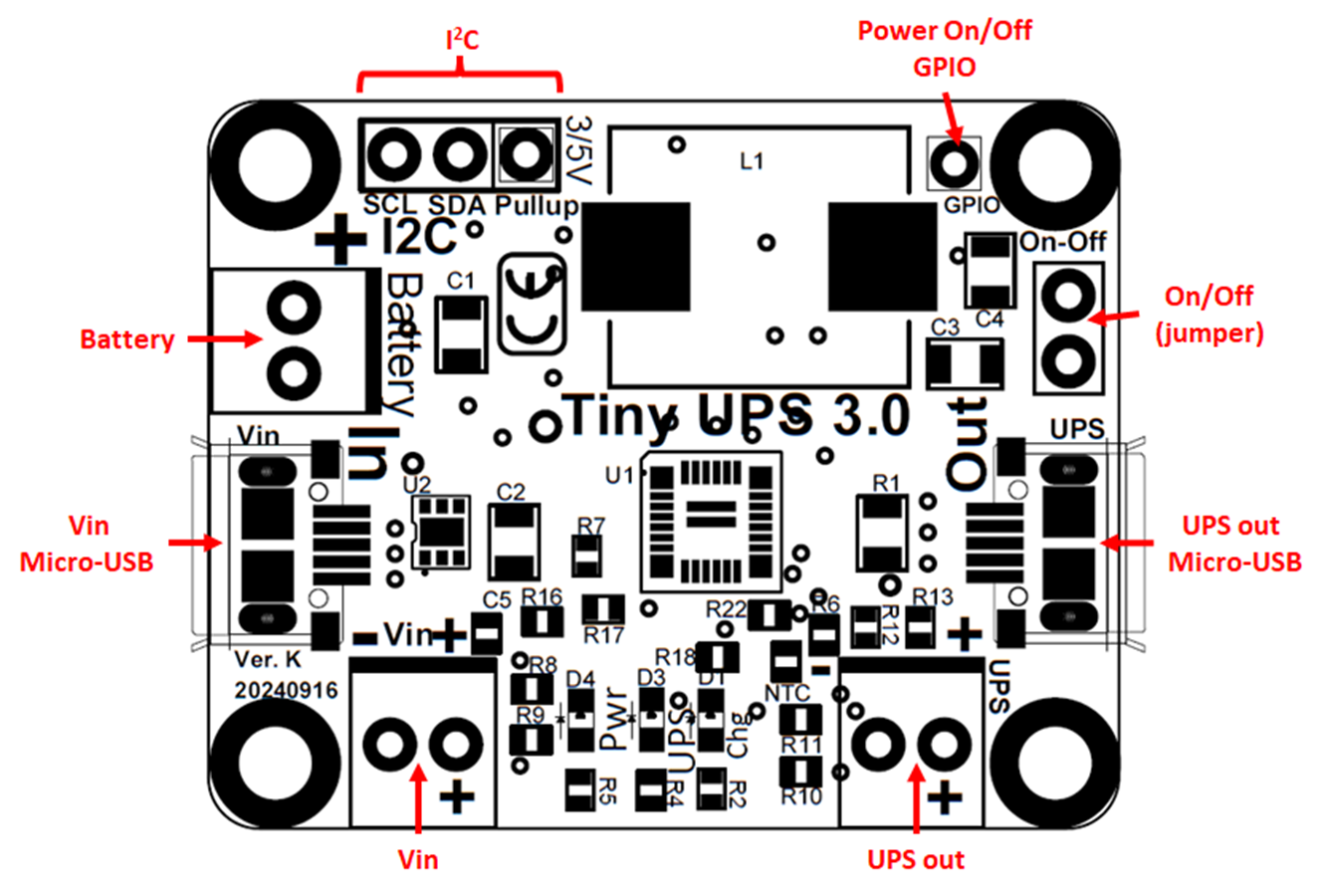
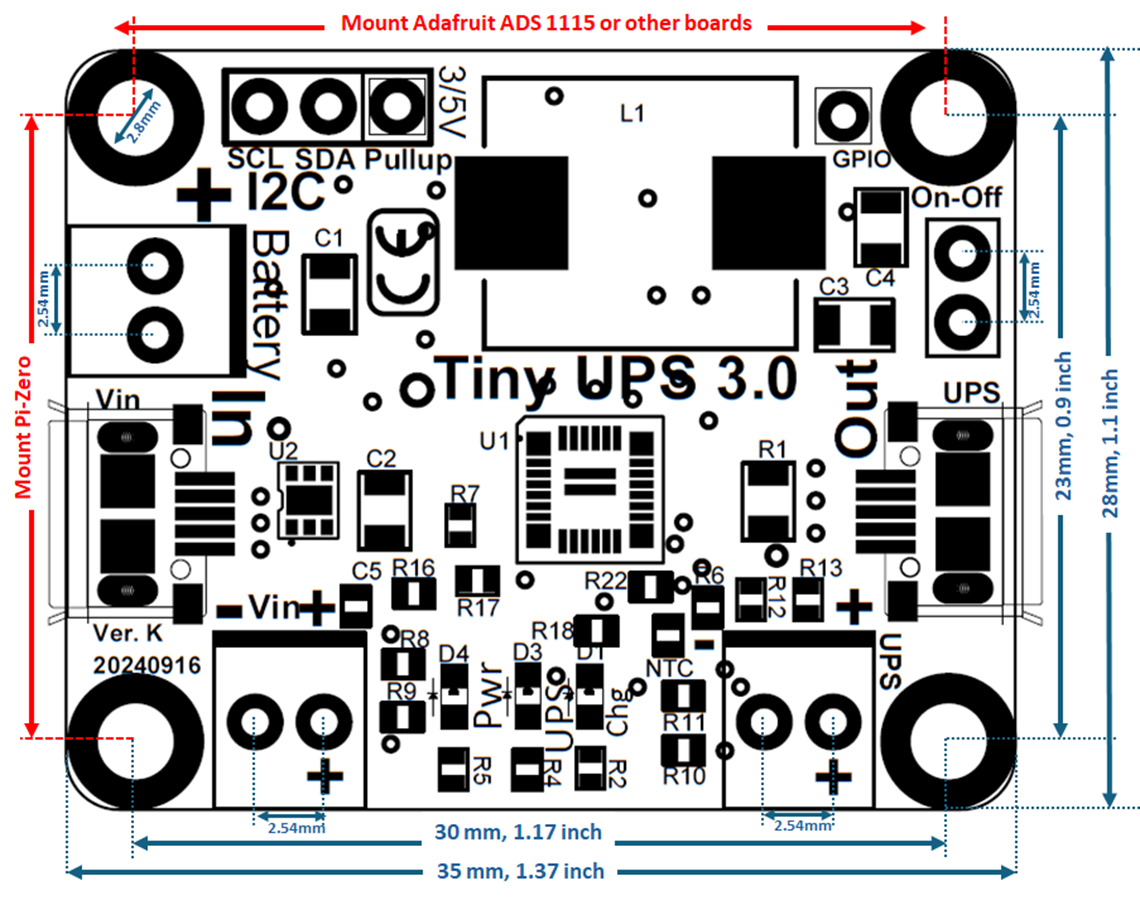
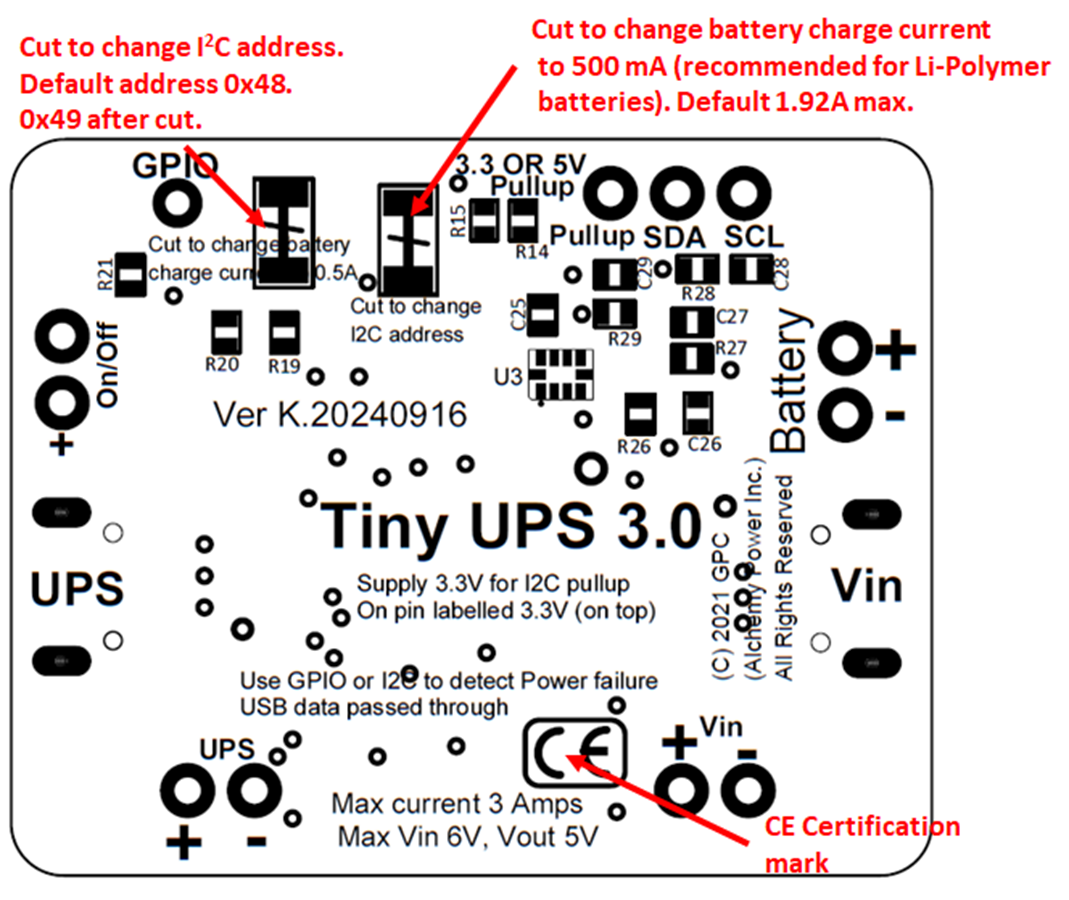
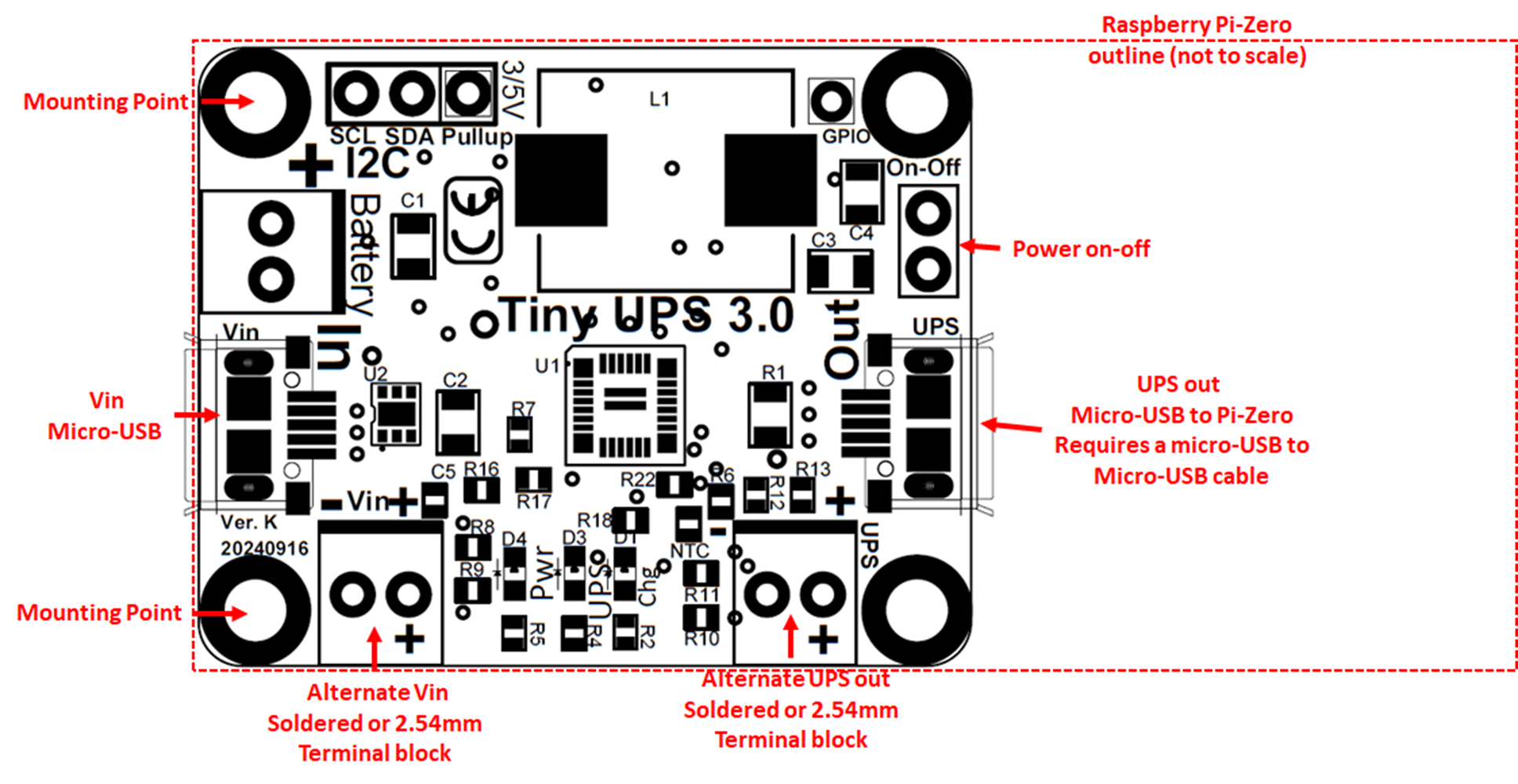

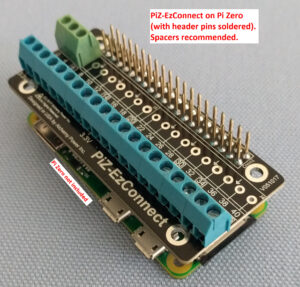


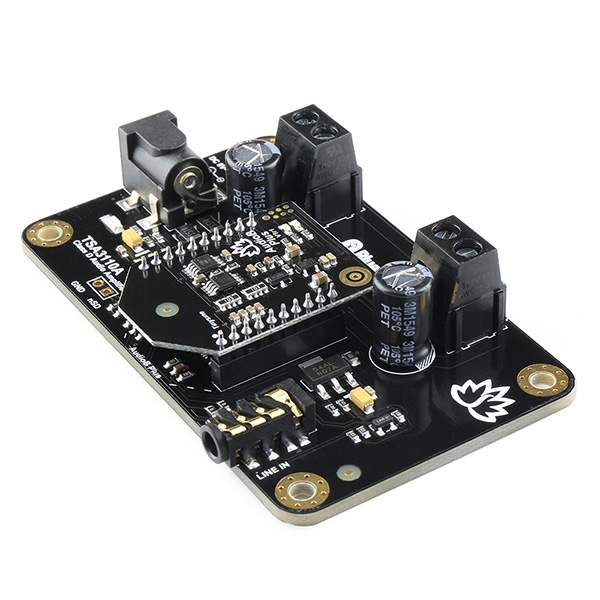

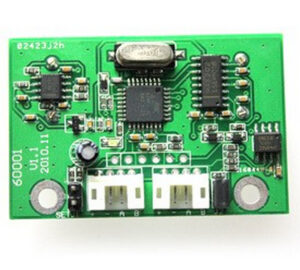


Reviews
There are no reviews yet.