
With Touchsy Pico W, you can easily program your display with your preferred language and use it in various projects and applications, from IoT to robotics. The resistive and capacitive touchscreen options allow you to choose the best option for your specific needs, and the additional GPIO pins allow you to connect more hardware to your display.
Touchsy Pico W – the ultimate display solution for users who want an onboard controller with a versatile programming platform. Here are the features and specifications that make Touchsy Pico W a unique and must-have accessory:
Features:
- Official Raspberry Pi Pico W onboard for versatile programming options (Python, Arduino IDE, C, C++)
- Available in two variants: Resistive and Capacitive touchscreen
- SD card slot for storage and data transfer
- Battery port connector with Battery Management for portable use (3.7V Lithium)
- Four programmable buttons for customizable control options
- Additional GPIO pins break for connecting more hardware
- Additional Type C to the power board
- Additional power supply facility for use with other peripheral
Specifications:
- The operating voltage of pins 3.3V and board supply 5V
- 2” Display with resolution 240 × 320
- ILI934 Display Driver
- FT6236 capacitive touch controller (Capacitive Variant)
- XPT2046 resistive touch controller (Resistive Variant)
- Appearance: RGB
- Colors: 65K/262K
- Viewing Angle(in degree): Left:70, Right:70, Up:50, Down:70
- The operating temperature is -20℃~70℃
- Storage Temperature is -30℃~80℃
Pinout:

- 3.2” Capacitive Touch Display
- Battery connector
- Additional GPIO breakout as JST PH
- SD card slot
- RPi Pico W
- Programmable Buttons
- Buzzer
- Power pins breakout
- Type C input power
Dimension:

Applications:
- DIY Electronics Projects
- Home Automation & Robotics projects
- Arduino and Raspberry Pi Projects
- Prototyping and Testing
- Data Visualization
- Integrate with Lab Instruments and Measurement Devices
- Internet of Things (IoT) projects
- Educational Projects
Resources:
For Capacitive:
For Resistive:
Only logged in customers who have purchased this product may leave a review.
Shipping Policy
To minimize or avoid tariffs, we ship from the country where the product is made, such as China, Italy, or Taiwan.
Fast Delivery! We ship via FedEx, UPS, DHL, and USPS because they're fast, reliable, and easy to track. We process orders within 24 hours, and delivery may take 4-7 working days, depending on your location. We'll email you the tracking number once your order is shipped. We sell in USD.
Shipping Costs: For some industrial products, such as heavy wheels and CNC machines, we calculate shipping costs by weight rather than quantity. To reduce shipping costs for orders with multiple items, please email us at sales@ozrobotics.com before placing your order. We show shipping rates on the product page under the SHIPPING tab. To view the shipping cost for your country, click 'Add to Cart' on the product page.
Return Policy
5 Hours: Mistakes happen when ordering, so you have 5 hours to request a refund for any reason, including if you don’t want to pay the tariff. However, Stripe will not refund you their processing fee if you cancel your order.
All Sales Are Final: After 5 hours, we cannot cancel your order or issue a refund because order cancellations incur multiple transaction processing fees from Stripe and PayPal, additional shipping fees, and reverse tariff payments, which are costly and time-consuming. For technical issues, we will be happy to assist you in resolving problems and provide a replacement if you can prove that the product has a manufacturing defect.
Exchange Policy: We want you to be happy with your new purchase. However, once you have used the product, we cannot issue a refund. However, we will offer an exchange for a product with irreversible manufacturing defects or technical issues. If you purchased the wrong product, then you, as the customer, will be responsible for the re-shipping fees and tariffs. If the product you purchased is defective, email us at support@ozrobotics.com with photos or a video of the faulty parts so we can evaluate the issue before arranging a replacement.
Privacy Policy
Oz Robotics does not collect personal data from customers or visitors; it collects only the data shown on the user profile screen for registered users.
Terms and Conditions
If you were not at home or at your shipping address during the parcel delivery: It is not our or the supplier's fault; if the shipping/delivery company could not deliver your parcel because you, the customer, were not at home or at your delivery address on the delivery date/time, and as a result, the carrier returned your parcel to the manufacturer from where it was shipped. Please note that we do not accept excuses; you will therefore have to pay the re-shipping fee and the tariff for any re-shipment request. In such a case, we will not issue a refund. Please always check your spam folder to ensure you receive emails from Oz Robotics and shipping companies.
Product Warranty: Our warranty covers only product-related problems caused by manufacturing defects. It does not cover problems resulting from faulty repair attempts, customer accidents, or misuse.




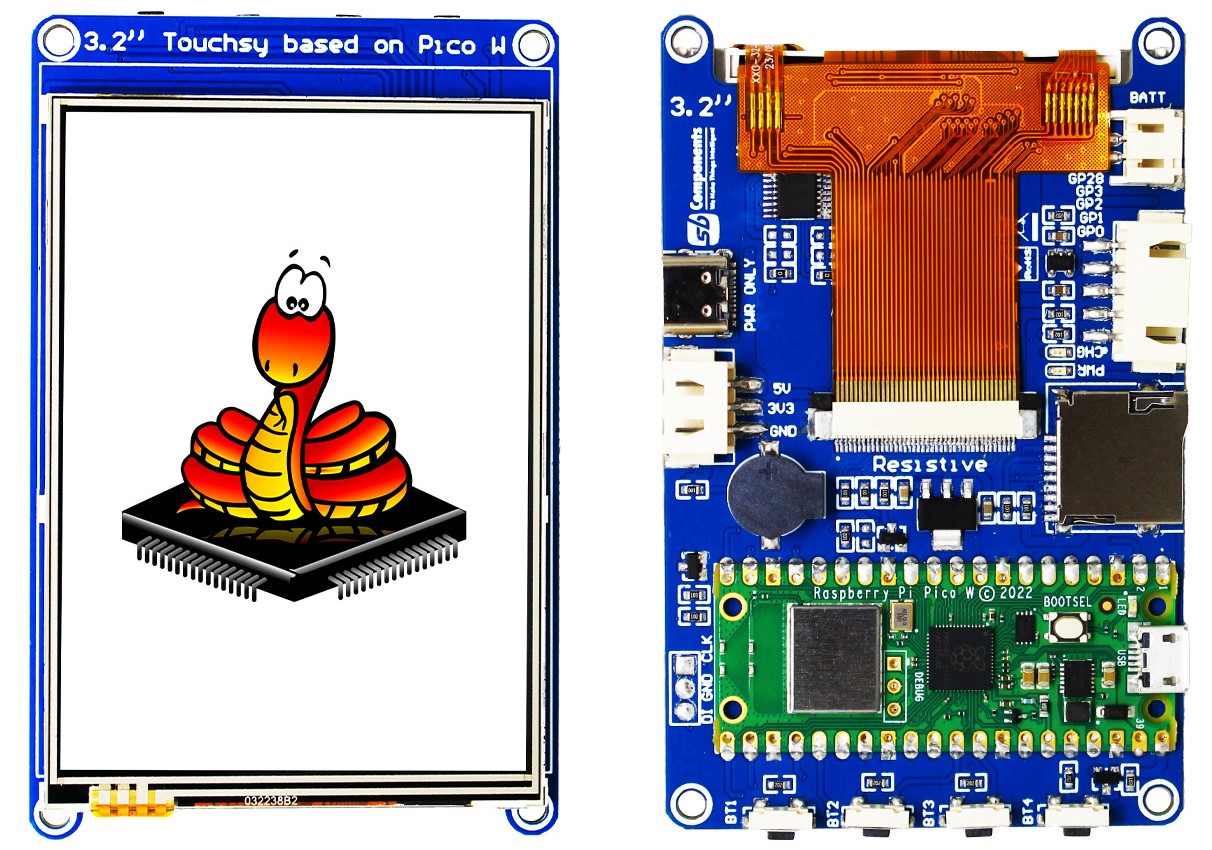
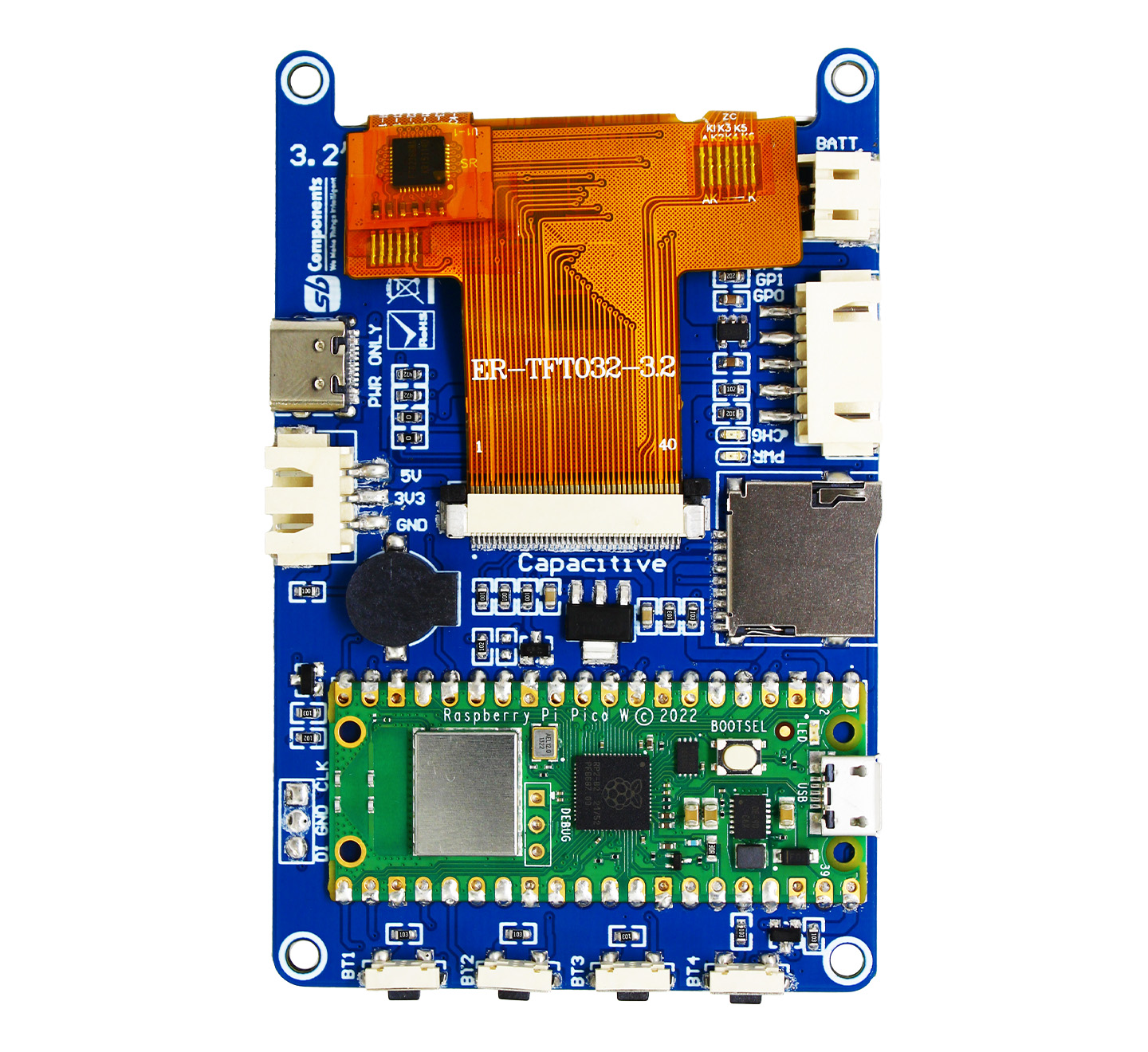
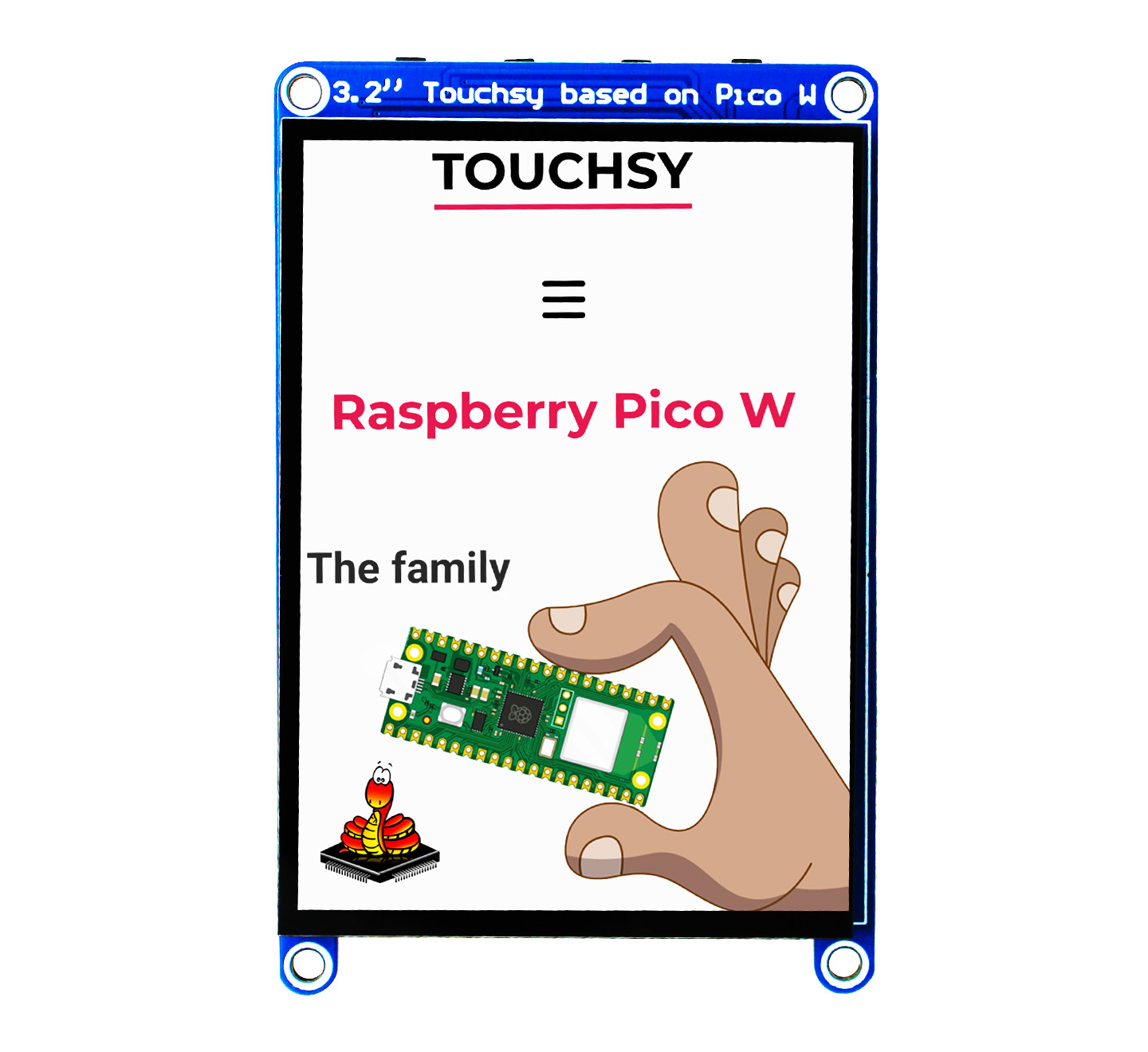


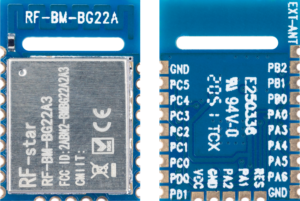


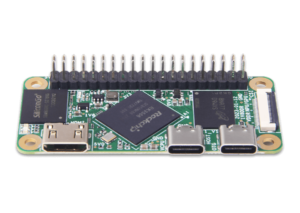

Reviews
There are no reviews yet.