Oz Robotics Shipping System
Oz Robotics provides two complete per-product shipping systems. Per product, Shipping means that the Shipping is applied to that particular product. This ensures that vendors receive the correctly calculated Shipping in their commission. The two systems are as follows:
- Table Rate
- Flat Rate
Table Rate Shipping Method
Table rate shipping provides much more fine-grained control over the charged shipping costs. You can create as many entries as possible to provide close-to-shipping zone-like functionality. Shipping rates can be set using the following details.
- Country / Region / Everywhere else
- State
- Post/Zip Code (Single, Range, and Wildcard)
- Fee
- QTY Override (charge the shipping fee only once, no matter the product qty count)
The entries are checked in the order listed in the table, so the first entry is checked first, moving down the table. Only Country and fee are required for the fee to be triggered. All other settings are optional.
Regions or Continent-based Shipping Fees
In the table rate, we supported Shipping to regions and continents. The shipping calculation will apply to all countries in that region or continent. If you want to set the shipping fee for a specific country that belongs to that region, you can add a new row, select a country, and then set the fee.
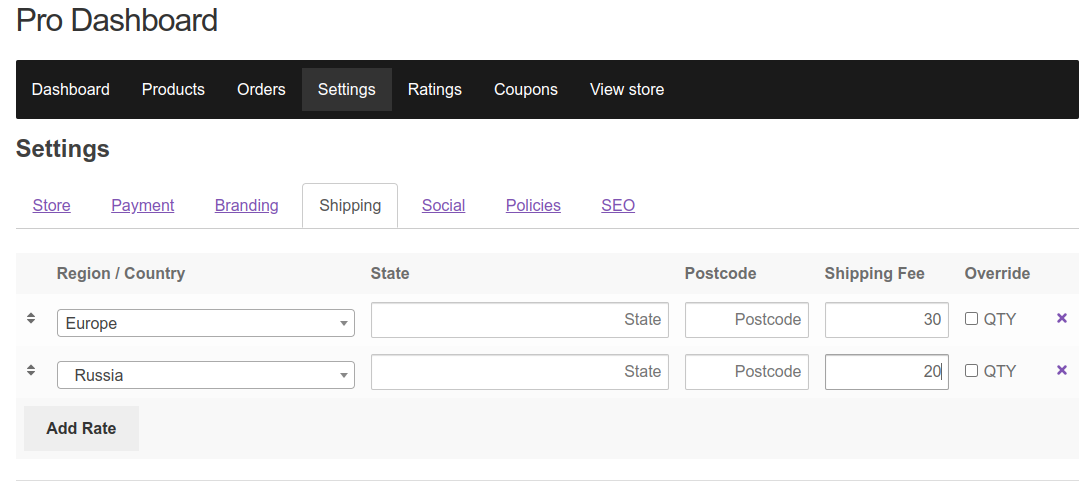
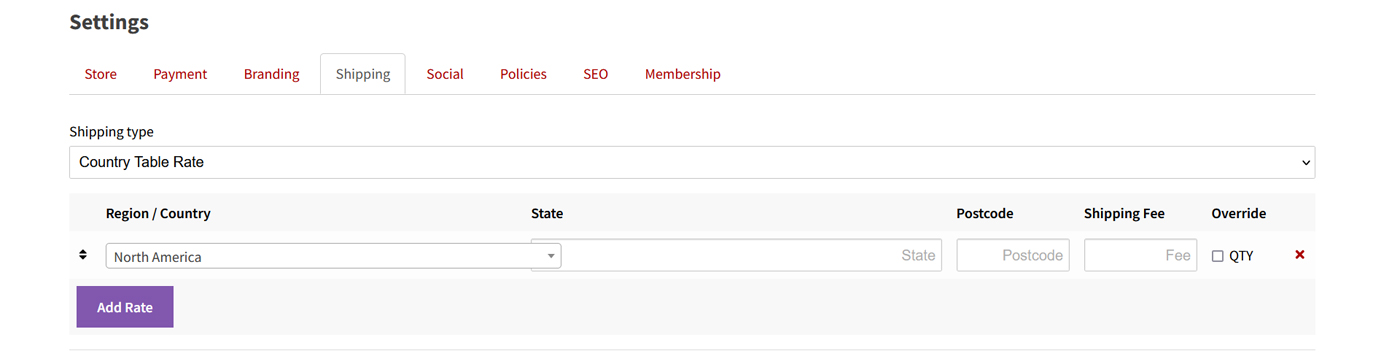
Everywhere Else
There is an option called Everywhere Else. This allows the vendor to set a rate for the countries they need and then for ‘Everywhere else.’
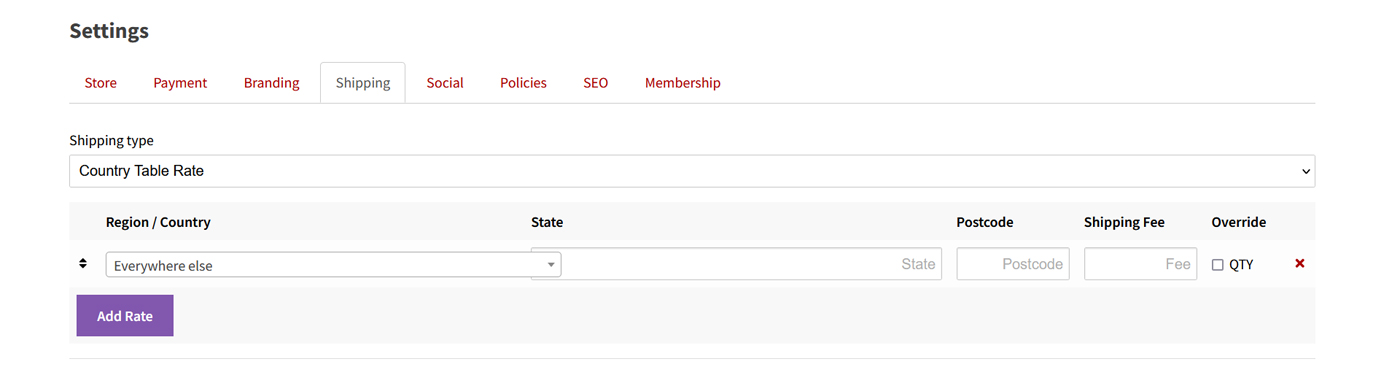
Important Notes: Vendors must set their address so vendor shipping works correctly. If vendors have not set their store or Shipping address, you will get the “No shipping methods found” message.
Per Product Shipping
The Oz Robotics Vendor shipping system is a per-product shipping system. This means that all shipping settings apply to products individually. Although we have some vendor store-level fees, fees are generally applied per product.
- For example, if you set your national flat rate to $10 and add two different products from the same vendor store, the total Shipping will be $20.
- This means that the shipping rate is applied per product at checkout so that every vendor product will have a shipping rate applied to it. This is not set at the order level.
- You must use the flat-rate system to provide maximum, minimum, or free shipping fees at the vendor’s store level.
Flat Rate Shipping Meethod
Enabling this will provide a shipping dropdown on the vendor’s settings page under the shipping tab.
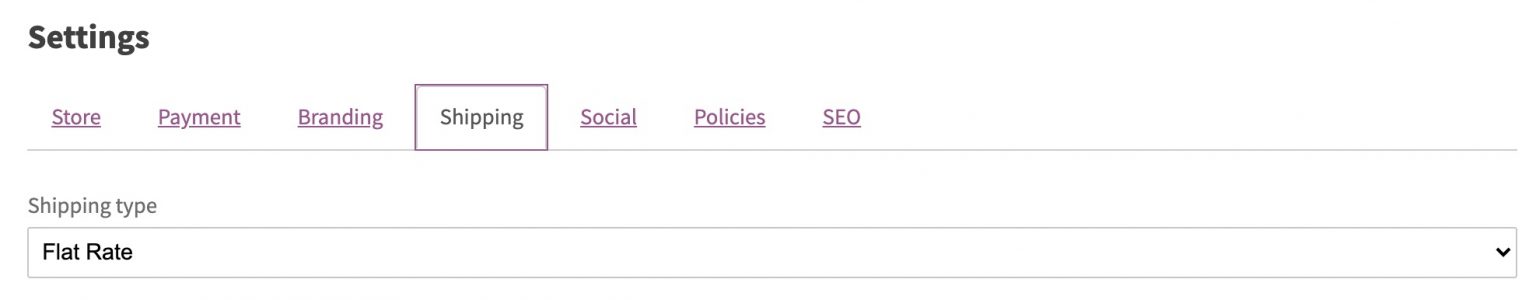
The flat rate has national and international options; this is true for all levels and the following options.
- Shipping fee
- QTY Override (charge the shipping fee only once, no matter the product qty count)
- Free Shipping nationally or internationally
- Minimum and Maximum shipping charges per rate (national/international)
- Free shipping orders over
- Disable this method (stop national or international Shipping from being available)
Minimum, maximum, and free shipping thresholds
Oz Robotics allows the vendor to set minimum and maximum shipping fees and free shipping if they spend over a specified amount. These can be placed at the product, store, or global level. This is the only part of our shipping system that runs for product and store levels. This is because product-level thresholds apply to the product, while store-level thresholds apply to the entire vendor’s order.
- Minimum – The minimum shipping fee that will apply
- Maximum – The maximum shipping fee that will apply
- Free Shipping – Free Shipping is used if the customer spends over this amount.
Product level thresholds apply to that specific product. Likewise, store-level thresholds apply to the vendor’s order as a whole. Both of these thresholds are checked when Shipping is calculated. That means if a threshold is triggered at the product level, that product’s Shipping and spending will be used in the order calculations.
Shipping threshold calculation example
Product A costs $25, with shipping costs set at the product level
| Rates | Cost |
|---|---|
| National shipping rate | $3 |
| National minimum shipping rate | $10 |
| National maximum shipping rate | $50 |
| National free shipping spend | Not set |
Product B costs $34, with shipping costs set at the store level
| Rates | Costs |
|---|---|
| National shipping rate | $9 |
| National minimum shipping rate | Not set |
| National maximum shipping rate | Not set |
| National free shipping spend | $99 |
The Customer Cart Shipping Calculation steps
The following is an example of the shipping system running through the calculations to find the rates for a vendor store, including the threshold checks.
Step One: Check the per-product shipping rates at the product, store, or global level.
3x Product A – shipping cost for Product A is $9 ($3 x 3 )
5x Product B – shipping costs for Product B is $45 ($9×5)
Cart total spend – Product A – $75, Product B – $170 – $245
Total Shipping before threshold checks $54
Step Two: Run threshold checks
Threshold checks Product A for $10 because the $9 rate does not meet the minimum shipping cost. In addition, threshold checks for the order will trigger free Shipping because the vendor order costs $245.
3x Product A – The shipping cost for Product A is $10
5x Product B – shipping costs for Product B is $45 ($9×5)
Cart total spend – Product A – $75, Product B – $170 – $245
Total Shipping after threshold checks $FREE