Not Found
The page or the product you are looking for is no longer available. Please see other products: https://ozrobotics.com/shop/
Browse Hottest Products
-

NetIOLabs LoRaWAN Remote Pressure Monitoring
$520.00 Brand: ThingsLog
-

ThingsLog NB-IoT MQTT Water Level Monitoring Data Logger
$635.00 Brand: ThingsLog
-
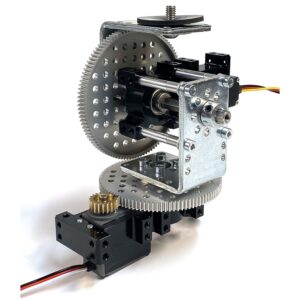
Heavy Duty Pan Tilt Mechanism – PT MECH-HD
$1,600.00 Brand: Inspector Bots
-
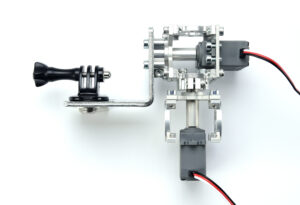
Pan Tilt Mechanism – PT MECH-Basic
$399.00 Brand: Inspector Bots
-
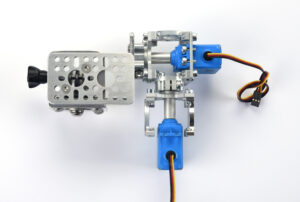
Waterproof Pan Tilt Mechanism – PT MECH-H2O
$799.00 Brand: Inspector Bots
-

CubeMars AKE80-8 KV30 Frameless Motor for Robots (no driver board)
$339.90 Brand: CubeMars
-
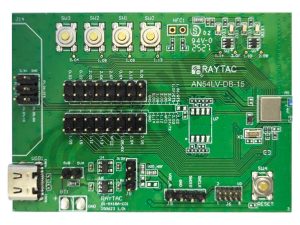
nRF54L15 Bluetooth Low Energy Module Development Kit AN54LV-DB-15
$16.84 Brand: Raytac Corporation
-

RO100 KV55 CubeMars RO100 BLDC Motor with Hall Sensor
$171.90 Brand: CubeMars
-

WIRECARE Prevent Electrical Fires at Home and Workplace
$99.00 Brand: Zeroplus Technology
-

Dazzle UV Cure Oven for Dental and Jewelry 3D Models Rotary Drying with Touchscreen
Sale! Original price was: $389.00.$339.00Current price is: $339.00. Brand: Dazz 3D
-

Egloo Candle Powered Natural Heater – Blue
$115.00 Brand: Art is Therapy
-

Egloo Candle Powered Natural Heater – Black
$115.00 Brand: Art is Therapy
-

Egloo Candle Powered Natural Heater – Red
$115.00 Brand: Art is Therapy
-

Egloo Candle Powered Natural Heater – Beige
$115.00 Brand: Art is Therapy
-

C3 Multi-Functional Smart Mattress Sofa Vacuum Cleaner Sterilization and Mite Removal
Sale! Original price was: $299.00.$159.00Current price is: $159.00. Brand: AI Robots
-

NordicSemi Wi-Fi 6 + Bluetooth LE 5.4 Dual Module-AN02C53C
$10.28 Brand: Raytac Corporation
-
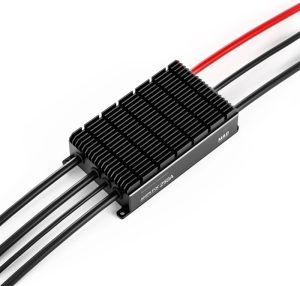
FOC 250A 24S Drone ESC
$900.00 Brand: MAD Components
-

Fluxer Pro 55×22 inch Propeller 1Pair (CW+CCW)
$785.80 Brand: MAD Components