2 x 50W + 100W 2.1 Channels Bluetooth+DSP Amplifier Board – TSA7800B(Apt-X)
TSA7800B 2x50W + 100W 2.1 channels Bluetooth+DSP amplifier board with an AudioB I2S Bluetooth module that supports Apt-X. TSA7800B is a very flexible DSP/DAC/Amplifier combination board. It has perfect class-D architecture(Based on TPA3116D2); two channels have a 50W power output, and another one has a 100W power output. All the channels are capable of outputting nominal Power simultaneously and continuously.
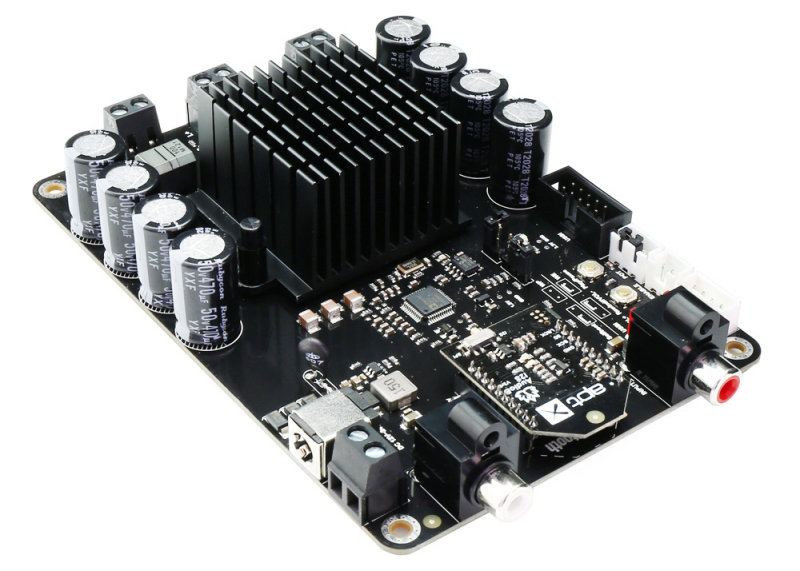
It’s a 2.1 channels amplifier board. That channel for the subwoofer is 100W mono output (The user can change the DSP program to let it becomes a right or left channel). You can pair it with a mobile phone or a computer etc.. Power the amplifier board. Then, use your phone or PC to search for a new Bluetooth device. The module will appear as “TSA7800B”. You don’t need a PIN, pair it, and then you can play music.
The highlight point is the ADAU1701 DSP chip on board. Users can set each channel’s audio tone separately. Apt-X and TWS supported. Therefore, Users can stream audio to 2 paired amplifier boards simultaneously wirelessly.
External Buttons port: Three buttons on the board can control the audio volume, play/pause, etc… You can connect external buttons easily by using this button’s control port.
Pins define:(Check the board backside silkscreen):
- P/P: Play the pause button
- VOL+: volume increase and forward button
- VOL-: volume decrease and rewind button
- 1.8V
Aux in enabling port: The default DSP program mixes the RCA/Bluetooth audio and output to the amplifier chips. If you want, select the RCA/Bluetooth manually by a switch. In addition, you can connect an external switch to this port and load a different DSP program.
POT port: The user can connect an external 10K potentiometer to control the audio volume.
DSP programming port: Users can load a new DSP program by using the USB JTAG Sigma DSP programmer
The onboard default DSP program will mix the RCA&Bluetooth audio and output to the speakers. However, users can also change the DSP program to make the audio source selectable by an external switch.
TWS settings:
- S1 – Long press 3s into pairing mode. Long press 6s to clear the pairing info.
- S1+S2 – Long press 1s into TWS slave mode.
- S1+S3 – Long press 1s into TWS master mode.
- S2+S3 – Long press 1s disconnect TWS connection.
Features:
- Size: 13.5cm x 9.2cm x 3.4cm
- aptX, aptX Low Latency, SBC, and AAC
- Bluetooth 5.0
- I2S Sampling Rate: 48KHz
- 2.1 channels
- Working voltage: DC12V-24V
- Over/under voltage protection
- Over current protection
- Over temperature protection
Applications:
- Personal computer
- Background music system
- Musical instrument amplifiers
- Home DIY
- Car Audio
Only logged in customers who have purchased this product may leave a review.
Shipping Policy
To minimize or avoid tariffs, we ship from the country where the product is made, such as China, Italy, or Taiwan.
Fast Delivery! We ship via FedEx, UPS, DHL, and USPS because they're fast, reliable, and easy to track. We process orders within 24 hours, and delivery may take 4-7 working days, depending on your location. We'll email you the tracking number once your order is shipped. We sell in USD.
Shipping Costs: For some industrial products, such as heavy wheels and CNC machines, we calculate shipping costs by weight rather than quantity. To reduce shipping costs for orders with multiple items, please email us at sales@ozrobotics.com before placing your order. We show shipping rates on the product page under the SHIPPING tab. To view the shipping cost for your country, click 'Add to Cart' on the product page.
Return Policy
5 Hours: Mistakes happen when ordering, so you have 5 hours to request a refund for any reason, including if you don’t want to pay the tariff. However, Stripe will not refund you their processing fee if you cancel your order.
All Sales Are Final: After 5 hours, we cannot cancel your order or issue a refund because order cancellations incur multiple transaction processing fees from Stripe and PayPal, additional shipping fees, and reverse tariff payments, which are costly and time-consuming. For technical issues, we will be happy to assist you in resolving problems and provide a replacement if you can prove that the product has a manufacturing defect.
Exchange Policy: We want you to be happy with your new purchase. However, once you have used the product, we cannot issue a refund. However, we will offer an exchange for a product with irreversible manufacturing defects or technical issues. If you purchased the wrong product, then you, as the customer, will be responsible for the re-shipping fees and tariffs. If the product you purchased is defective, email us at support@ozrobotics.com with photos or a video of the faulty parts so we can evaluate the issue before arranging a replacement.
Privacy Policy
Oz Robotics does not collect personal data from customers or visitors; it collects only the data shown on the user profile screen for registered users.
Terms and Conditions
If you were not at home or at your shipping address during the parcel delivery: It is not our or the supplier's fault; if the shipping/delivery company could not deliver your parcel because you, the customer, were not at home or at your delivery address on the delivery date/time, and as a result, the carrier returned your parcel to the manufacturer from where it was shipped. Please note that we do not accept excuses; you will therefore have to pay the re-shipping fee and the tariff for any re-shipment request. In such a case, we will not issue a refund. Please always check your spam folder to ensure you receive emails from Oz Robotics and shipping companies.
Product Warranty: Our warranty covers only product-related problems caused by manufacturing defects. It does not cover problems resulting from faulty repair attempts, customer accidents, or misuse.
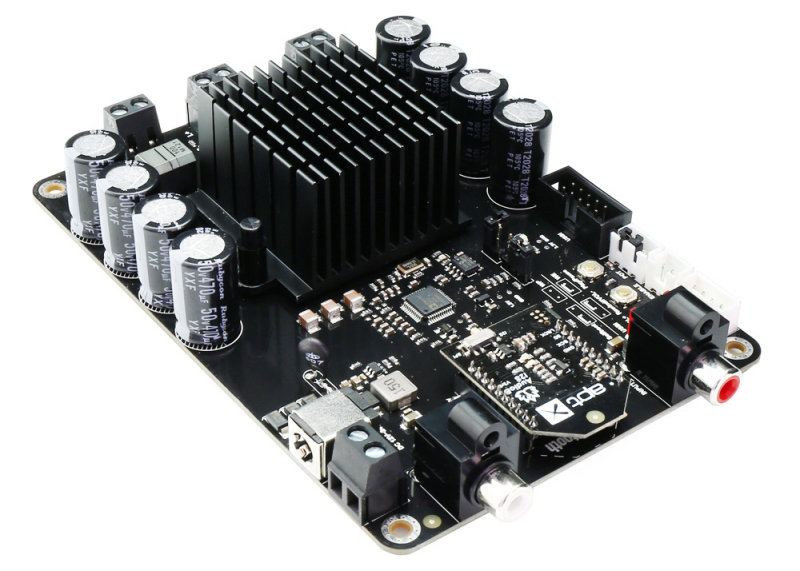

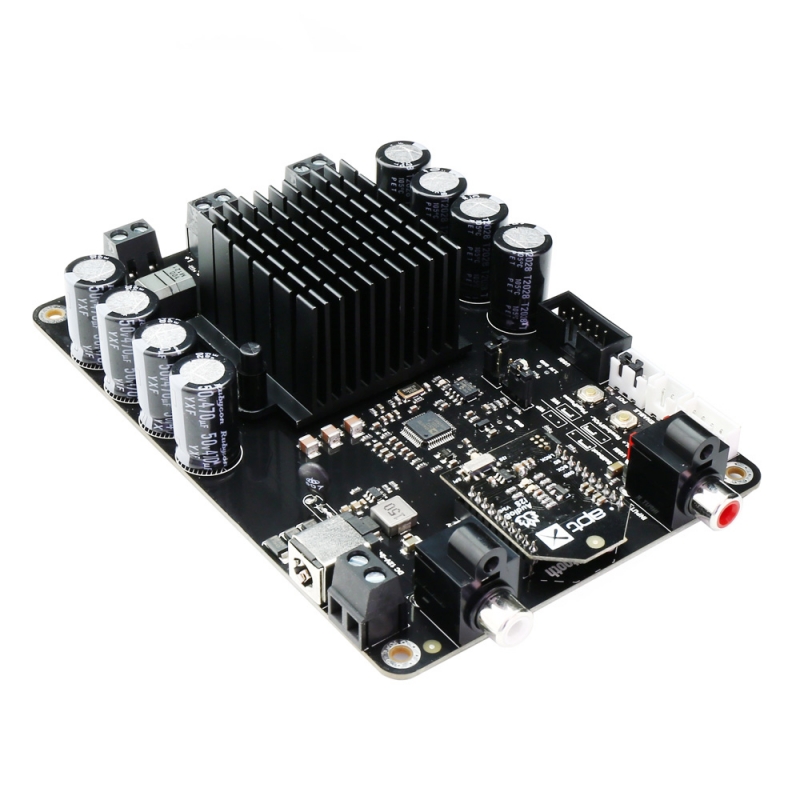

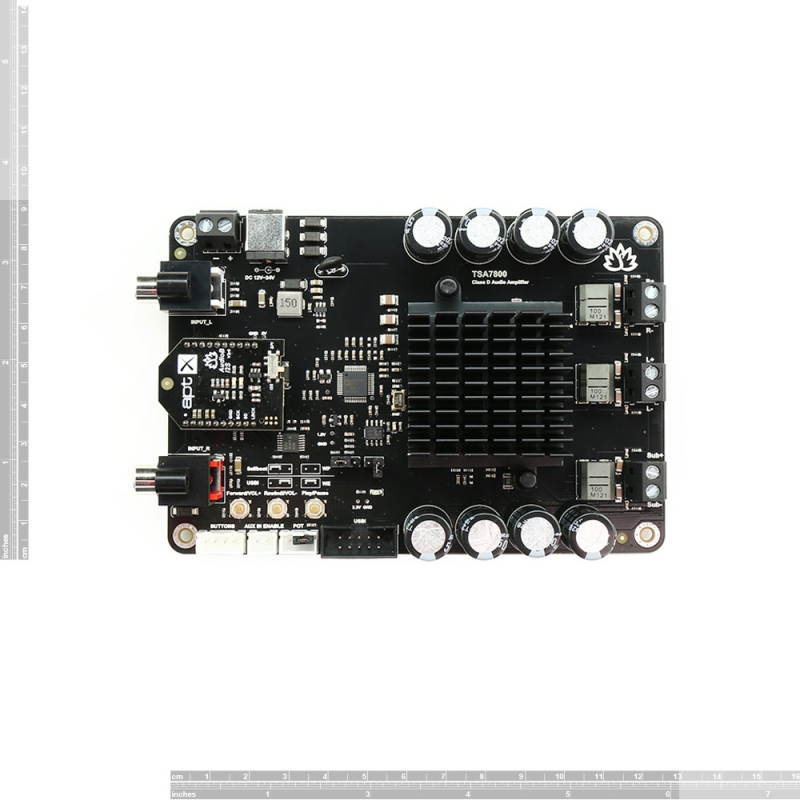
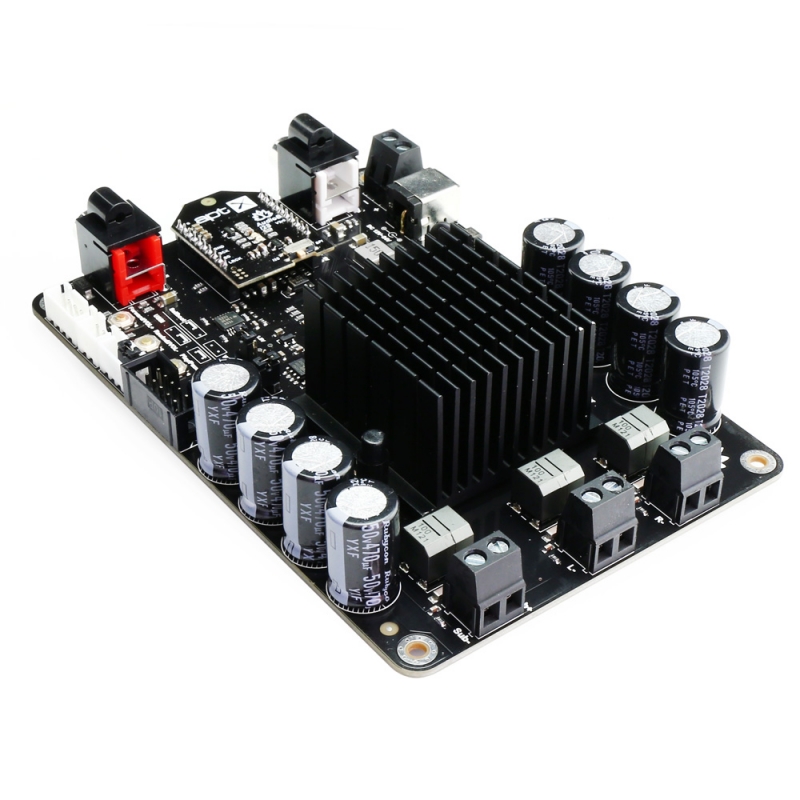


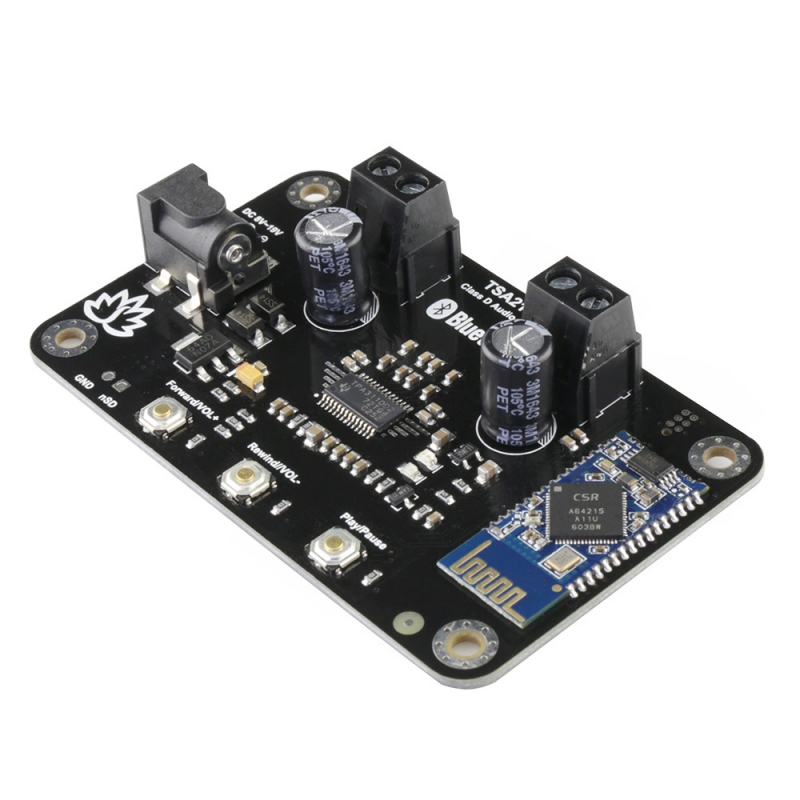



Reviews
There are no reviews yet.