AudioB Bluetooth 5.0 Audio Receiver Board (Apt-X) TSA6179A
TSA6179A is a Bluetooth 5.0 stereo audio receiver board based on QCC3031. Connect it to your home audio system’s Line-In or Aux input. You can stream audio from your Bluetooth-enabled cell phone or mp3 player to your home audio system. The Bluetooth module has a micro USB port, which means you can change the firmware by yourself; you can make the board work in TWS mode or party mode, and two buttons on the module can be configured for different functions.
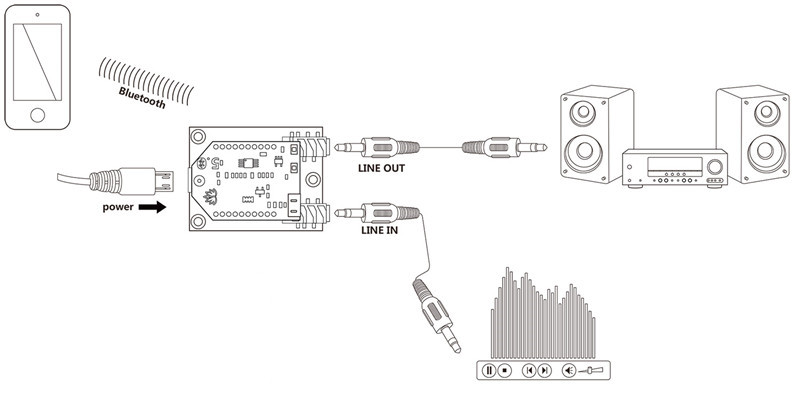
TSA6179A provides two firmware: TWS mode and Party mode (Multipoint); you can also update the firmware via a micro USB port.
- TWS mode: The module works as a Bluetooth stereo audio receiver, and you can plug it into our amplifiers.
- Party mode(Multipoint): you can have multiple modules paired and work together. This makes it possible to build a wireless surround sound system.
How to Use:
TWS mode
- Power up the module and wait for 1 second; the module is into pairing mode, and Blue LED and Red LED flash alternately. (Voice: Pairing)
- Now, Your smartphone will be able to find a new Bluetooth device named “TSA6179”. Connect it.
- You can play the music now. If you only use one module as a standard receiver. You don’t need to do the following steps.
TWS connection
Master module:
- Long press S1, and set the master module into TWS master mode.
Slave module:
- Power up the salve module and long press S2 to set the module into TWS slave mode.
- The master module will auto-search the slave module (30s). Both master and slave modules will be connected.
- The master module and slave module will have music out now.
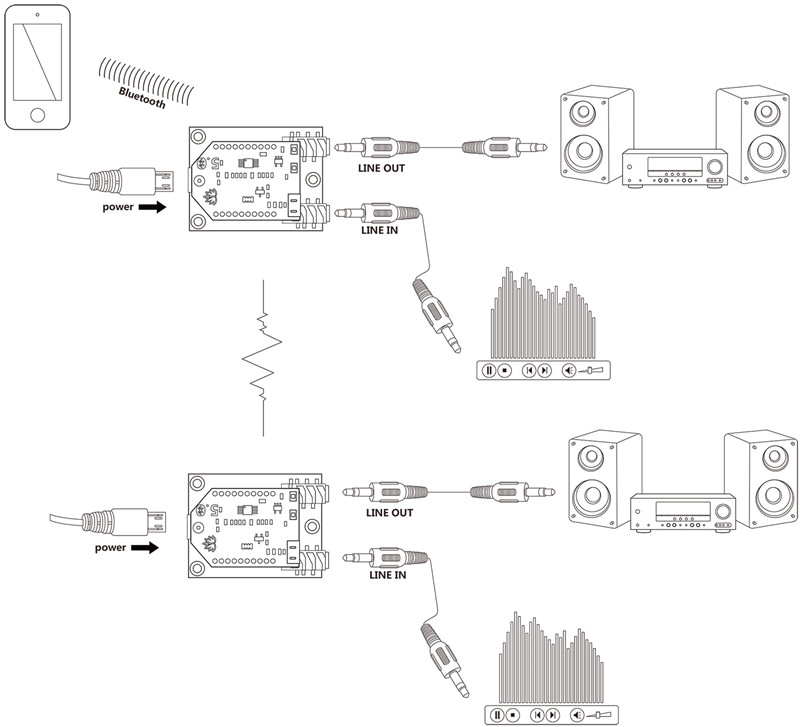
Party mode
- Power up the module, double click S1, and turn the module into pairing mode (Voice: Pairing, LED: Blue LED fast blink).
- Now, your smartphone will be able to find a new Bluetooth device whose name is “TSA6179”. Connect it.
- You can play the music now. If you only use one module as a standard audio receiver. You don’t need to do the following steps.
Multipoint connection
Master module:
- Click S1, and set the master module to transmitter mode (Voice: broadcast mode, LED: Red LED on).
Slave module:
- Power up the slave module, and click S2 to set the module into receiver mode (Voice: broadcast audio enabled, LED: Green LED on).
- Double-click S2 on the master module and S2 on the slave module. The master module will auto-search the slave module (30s).
- Both master and slave modules will be connected, then both master and slave modules will have music out now.
- If a new board wants to join as a slave module, click S2 to set the new module to receiver mode, then double-click S2 on the master module.
- If a slave board wants to quit, click S1 to switch that module to the transmitter or normal modes.
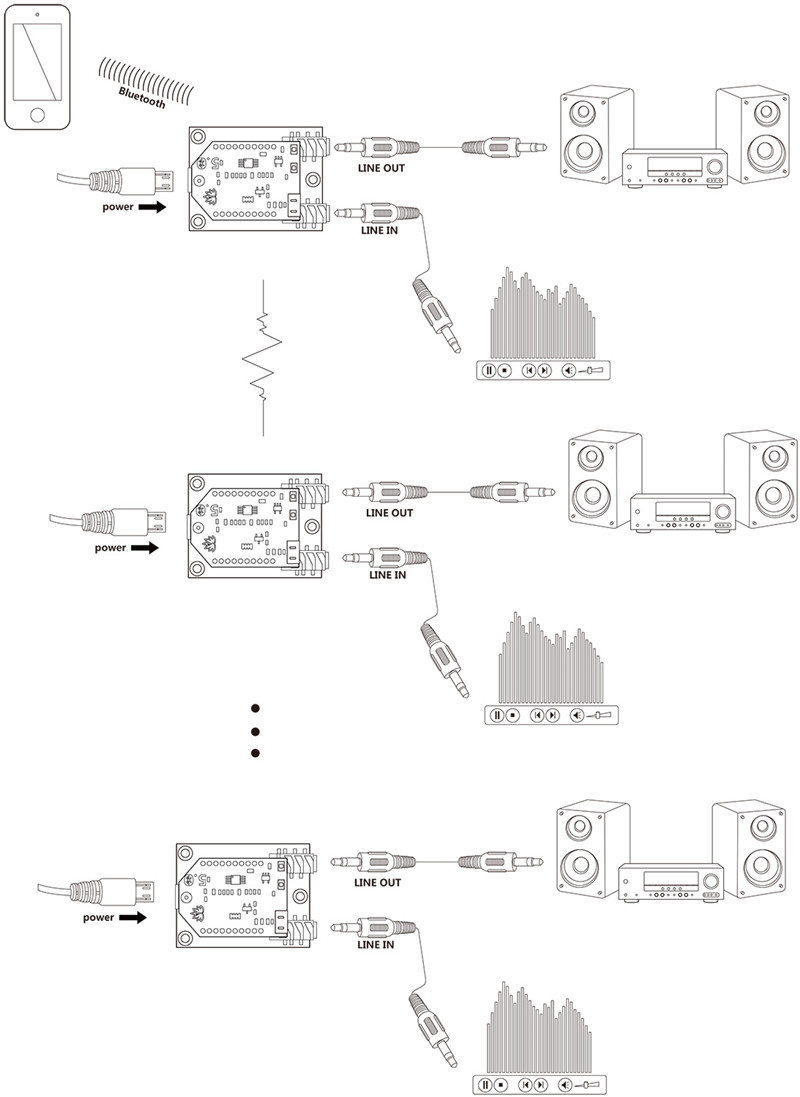
Features:
- Bluetooth 5.0
- Multipoint connection
- Qualcomm cVc audio technology
- Qualcomm TrueWireless Technology
- Stereo receive
- Effective transmission distance: 10-15m

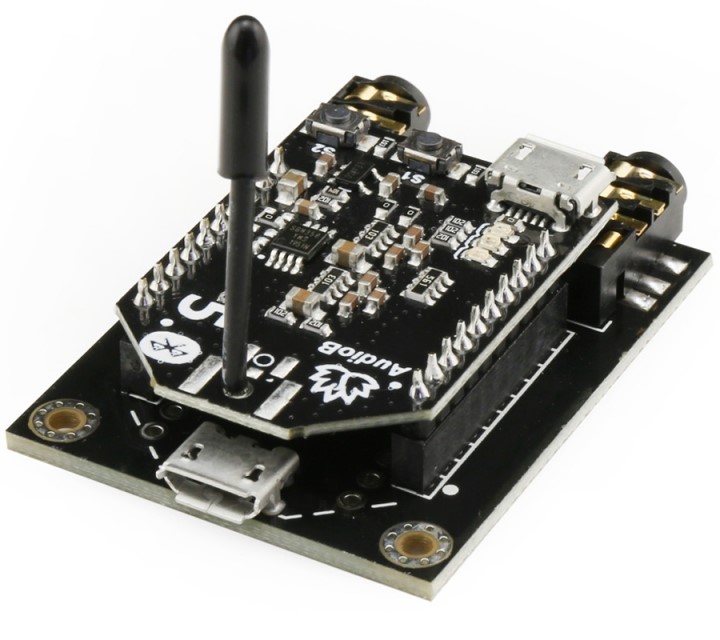
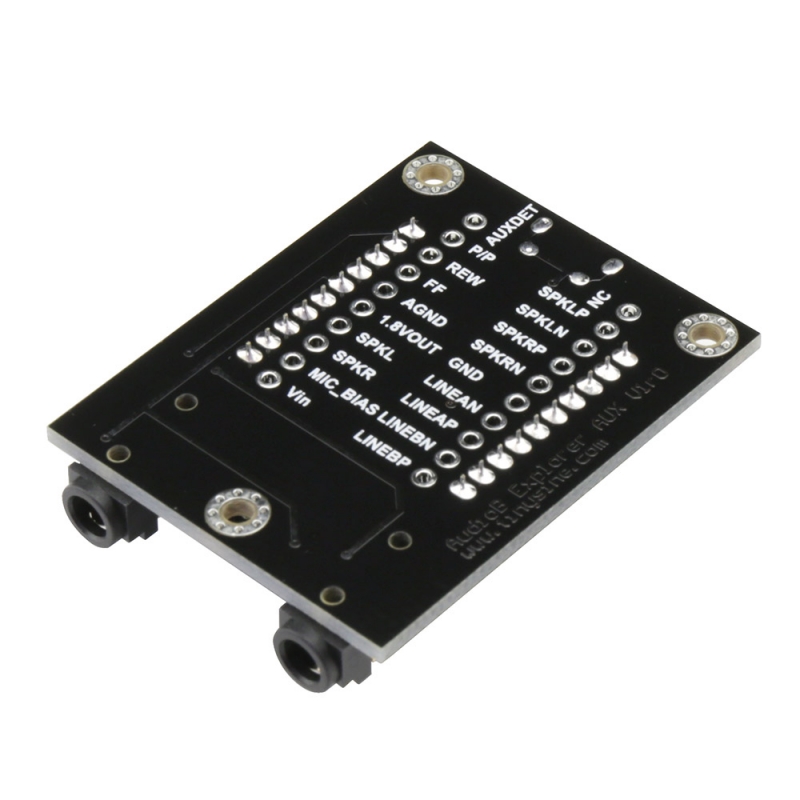






Reviews
There are no reviews yet.