WITHIN 5 HOURS: Mistakes happen when ordering, so you have 5 hours to request an order cancellation, but we cannot refund the PayPal or Stripe Processing fee because they do not refund us.
AFTER 5 HOURS: After 5 hours, your order has either been shipped, prepared to ship, or custom-made. If you still want to cancel your order after 5 Hours, we will deduct 30% of the total for restocking + PayPal or Stripe processing fees and the Return Shipping cost for unopened packages.
AFTER RECEIVING YOUR ORDER: If you decide not to keep your order after it arrives, we will deduct 80% of the total if we find it refundable after a review. Please see our
Refund and Replacement Policy
EXCHANGE POLICY: Oz Robotics wants you to be happy with your new purchase. However, we abide by the exchange policy of our suppliers because we do not manufacture these products; our suppliers do. Once you use the product, our supplier(s) and we have the right not to issue a refund. Still, we will offer an exchange for wrongly purchased items or products with serious and irreversible defects or technical problem(s). The buyer will pay the shipping fee for wrongly purchased products or similar issues. If the product you purchased is defective, please email us at support@ozrobotics.com with photos or a video of the defective parts to evaluate before you send it. Click
HERE for more on Refund and Replacement Policy
REFUND POLICY: Oz Robotics accepts refunds on a minimal basis unless there is a manufacturing defect. For electronic items, returns are only accepted on devices with serious and irreversible problems; meanwhile, the customer must apply for the returns within seven days of delivery. Before a refund acceptance, please include images or a video and any other proof of the defect. However, we abide by the exchange policy of our suppliers because we do not manufacture these products. For more info please visit
Refund and Replacement Policy.
Other than our supplier's default policy, once a return is agreed upon, you can ship your defective item to the provided return address that you should receive from us first. Please ship the order in original packaging with all the accessories and additional parts. If the Required Parts are not sent back, they will be billed for or expected to be shipped later. And only once all items have arrived will our staff check the returned product for testing. Include in your package a signed letter stating the reason for your return, the original receipt, proof of defect, images, a video, etc. It will help us to speed up the process on your behalf.
The purchaser (customer/buyer) is responsible for all shipping costs when returning an item. However, upon receiving the returned order, we will assess the product. If it is determined that there is, in fact, a manufacturing defect, then we will refund the shipping costs as well as repair or replace or refund the full amount to the purchaser if the product is not fixable.
If you wish to return an unused product, please do so within seven days from the ship date for a refund on the purchase price minus shipping and handling. Refunds will be credited to the original credit card used for payment 24-48 HOURS after receiving the product back. We will charge a 80% of the total for restocking + PayPal or Stripe processing fees and the Return Shipping cost for unopened packages.
Once your return is received and inspected, and if you agree to a refund, refunds will be credited to the original credit card used for payment in 24-48 hours. Please note that we will charge an 80% restocking fee once you return a product without any defect.
Once your refund is processed, PayPal will return the money to the card used. It may take at least five business days (depending on the bank and credit company) before your refund is posted in your bank account and statements.
Contact Us if you have not received your refund after five business days.
Do not return your product to our New York office. For any exchange or refunds, please email us first at support@ozrobotics.com for us to provide you with the steps that need to be followed. Any product you return must be in the same condition you received and returned in the original packaging without being used. Please keep the original receipt.
More on
Refund and Replacement Policy.
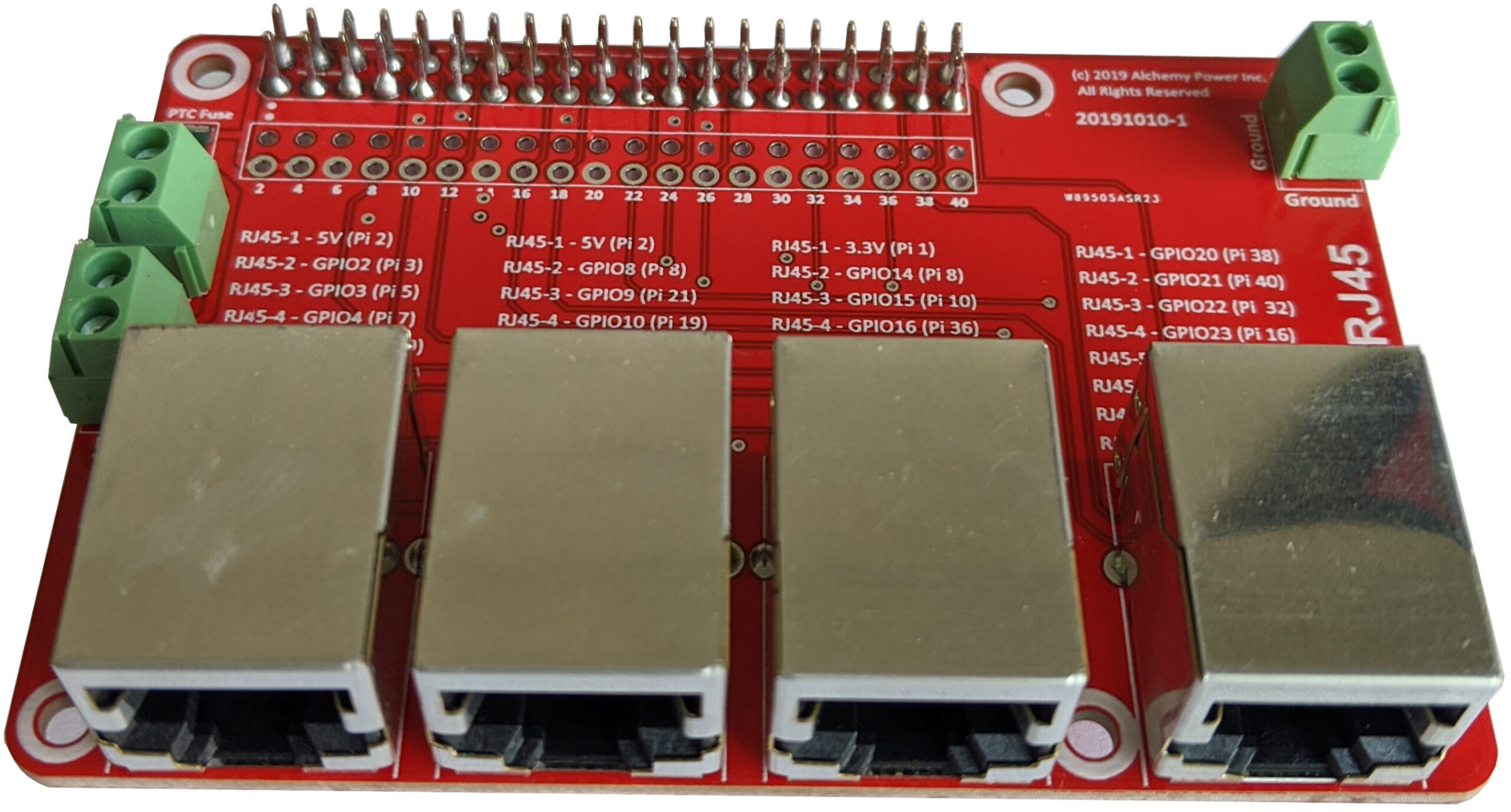
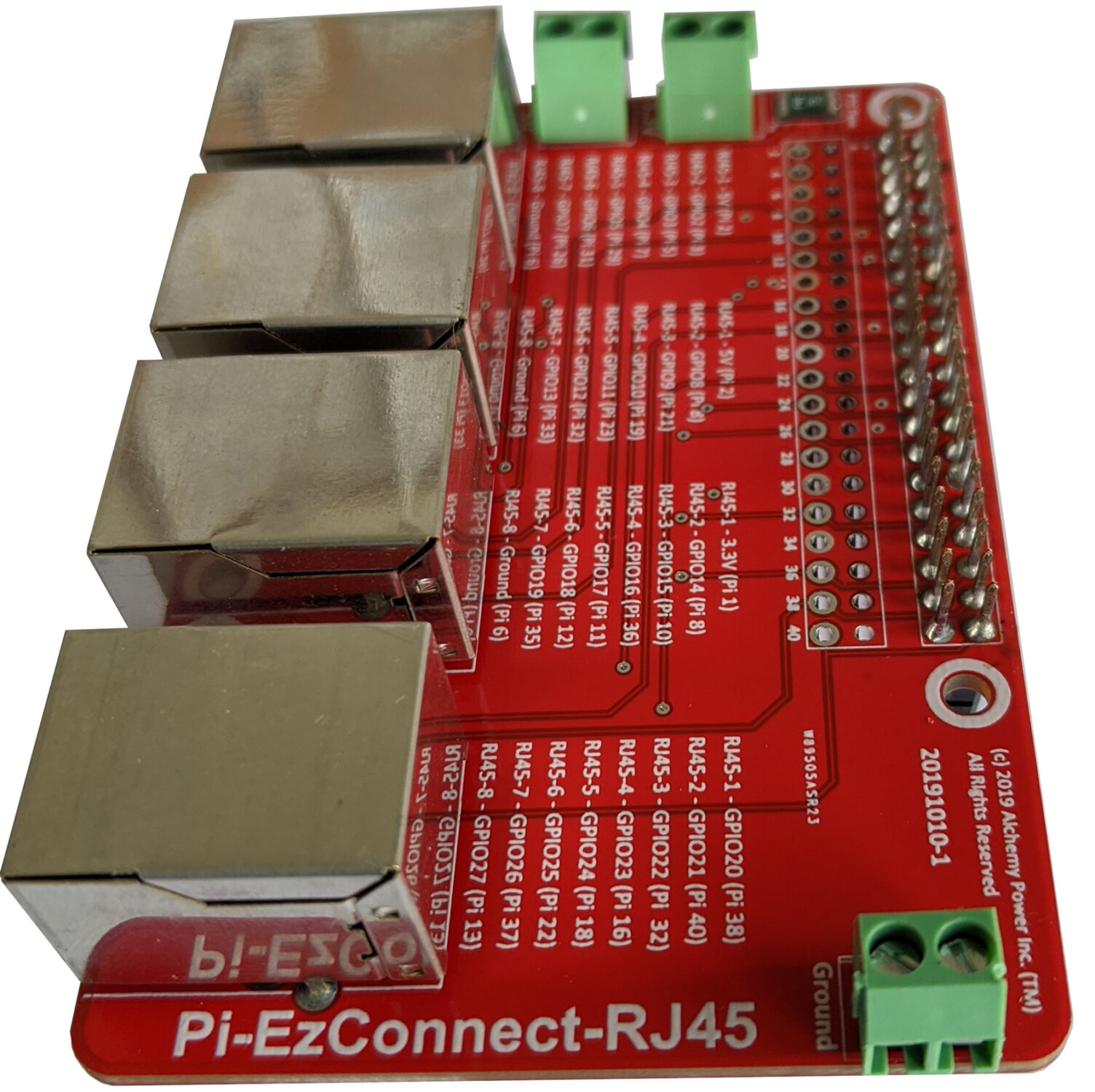

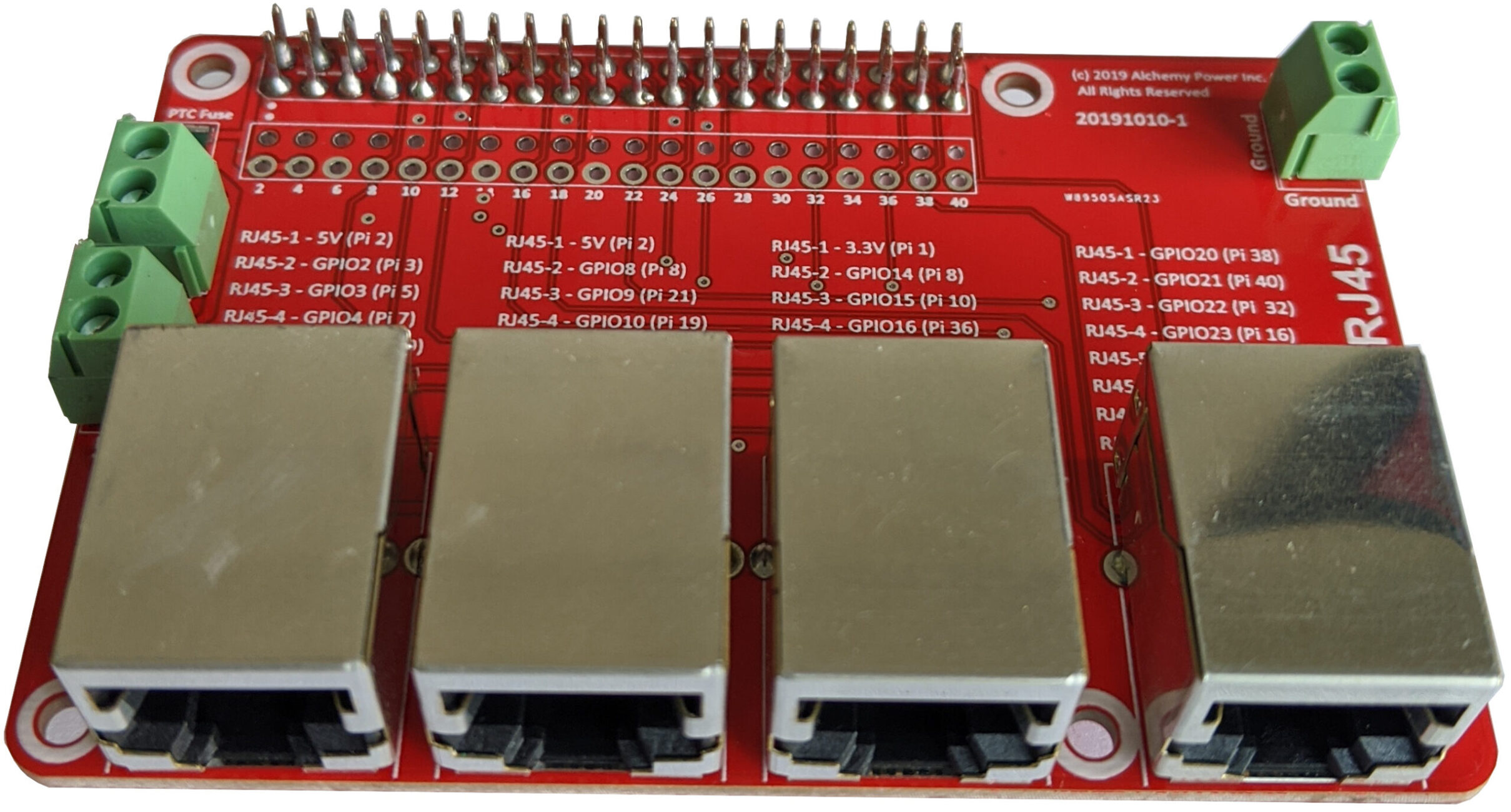

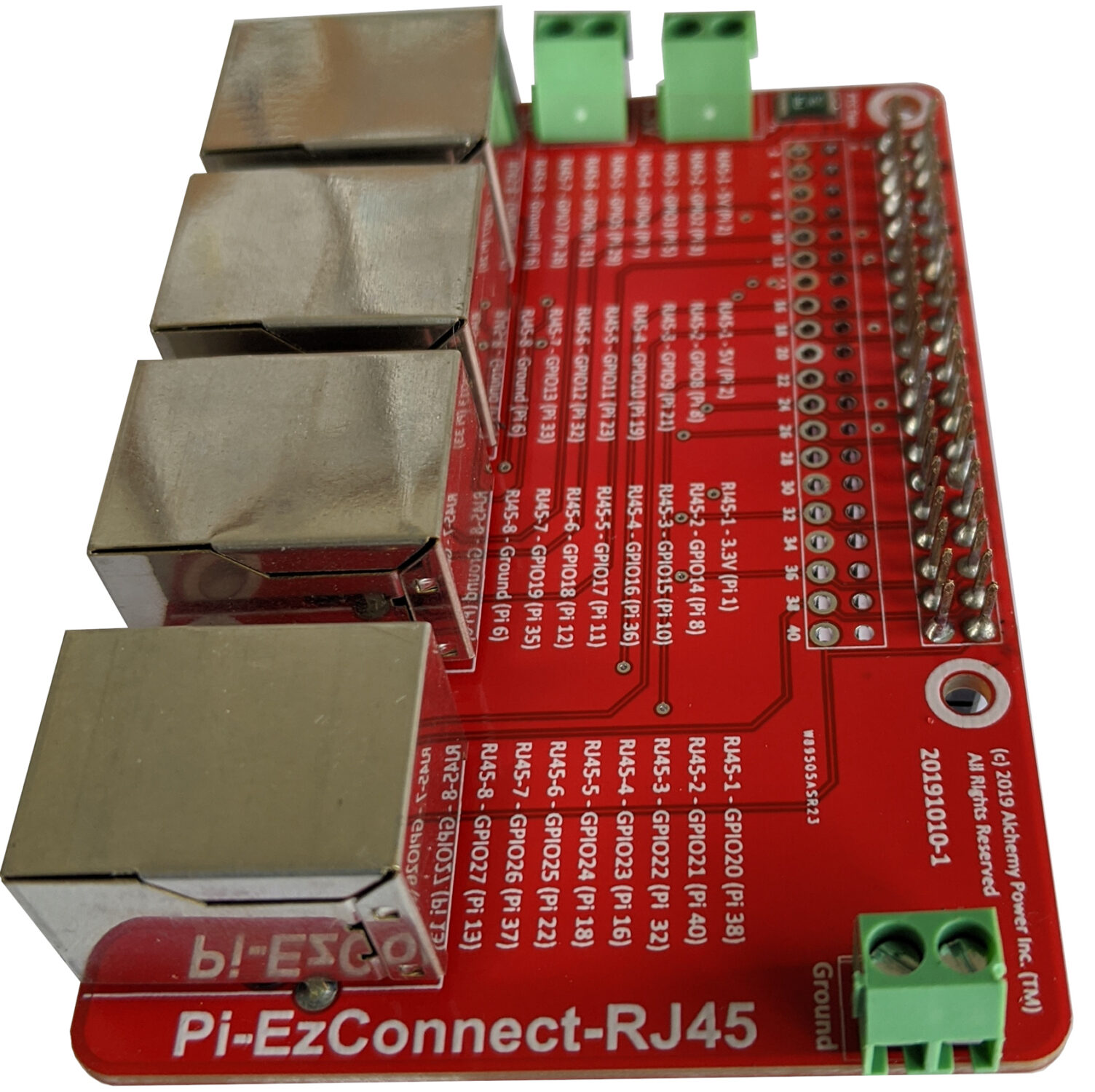
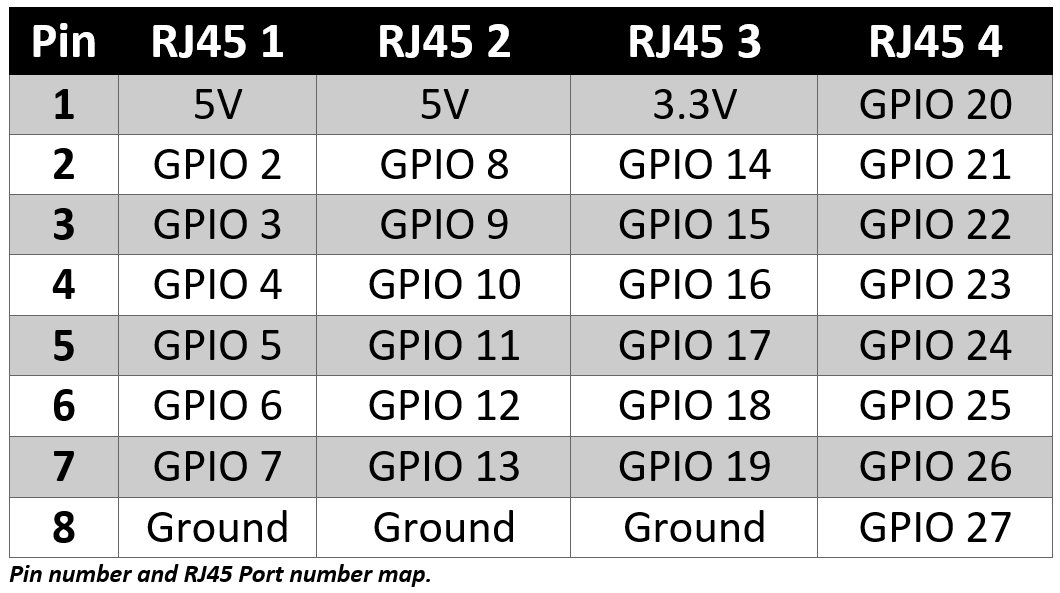
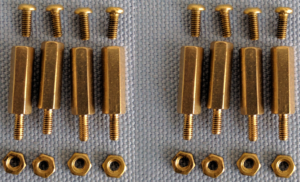





Reviews
There are no reviews yet.